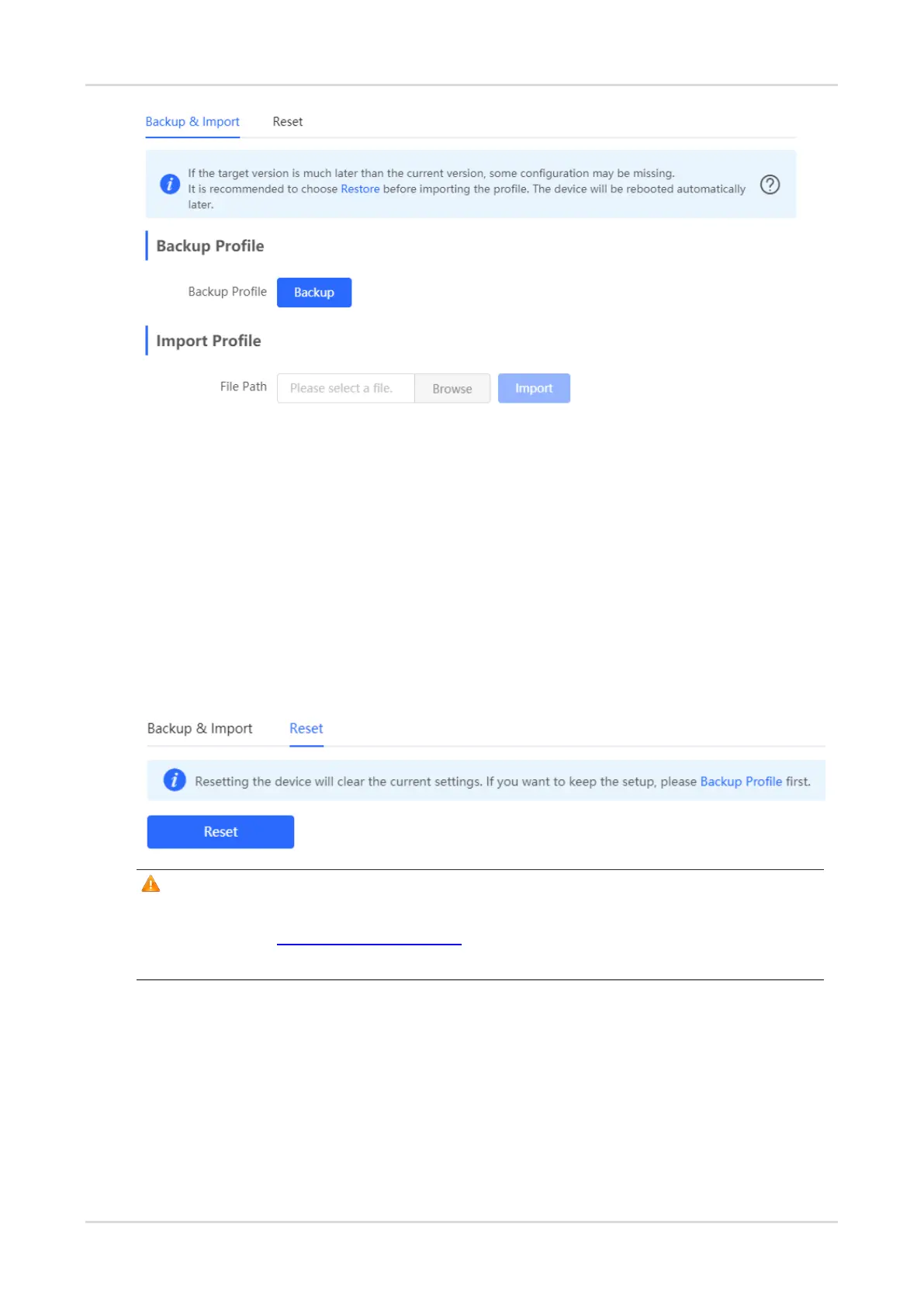Cookbook Configuration
63
You can import a configuration file to AP or export the current configuration of the AP.
Configuration backup: Click Backup to download a configuration file locally.
Configuration import: Click Browse, select a backup file on the local PC, and click Import to import the
configuration file. The AP will restart.
If the target version is much later than the current version, some configuration may be missing.
You are advised to restore the settings before importing the configuration. The AP will restart automatically
if you restore it.
Reset
Choose System > Management > Reset.
Click Reset to restore the device to the factory settings.
Note
The operation will clear all configuration of the current device. To retain the current configuration, first back up
the configuration (see 0Backup/Import Configuration). Therefore, exercise caution when performing this
operation.
Upgrade
There are two modes: Online Upgrade and Local Upgrade.
Online Upgrade
In SON mode, select Local Device mode and choose System > Upgrade > Online Upgrade.
In standalone mode, choose System > Upgrade > Online Upgrade.
You can view the current system version.
