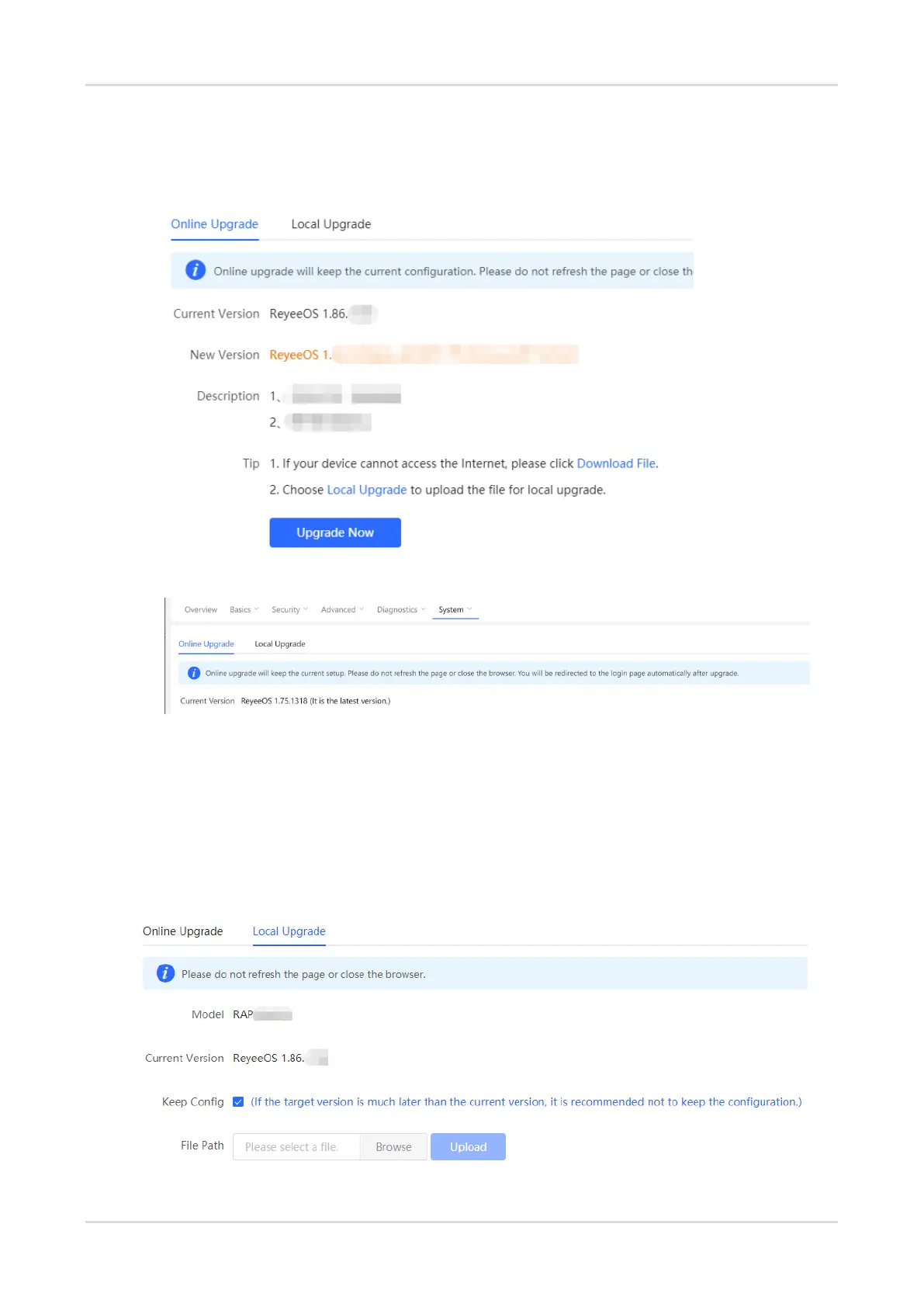Cookbook Configuration
64
If a new version is available, you can click Upgrade Now for an upgrade. The upgrade operation does not
affect the current configuration, but the AP will restart after being upgraded successfully. Do not refresh the
page or close the browser during the upgrade. You are redirected to the login page automatically after the
upgrade.
If there is no new version, the system displays a message indicating that the current version is the latest.
Local Upgrade
In SON mode, select Local Device mode and choose System > Upgrade > Local Upgrade.
In standalone mode, choose System > Upgrade > Local Upgrade.
You can view the current software version, hardware version, and device model. To upgrade the device with the
configuration retained, check Keep Config. Click Browse, select an upgrade package on the local PC, and click
Upload to upload the file. After the file is uploaded successfully, the system displays upgrade package
information and asks for the upgrade. Click OK to start the upgrade.
