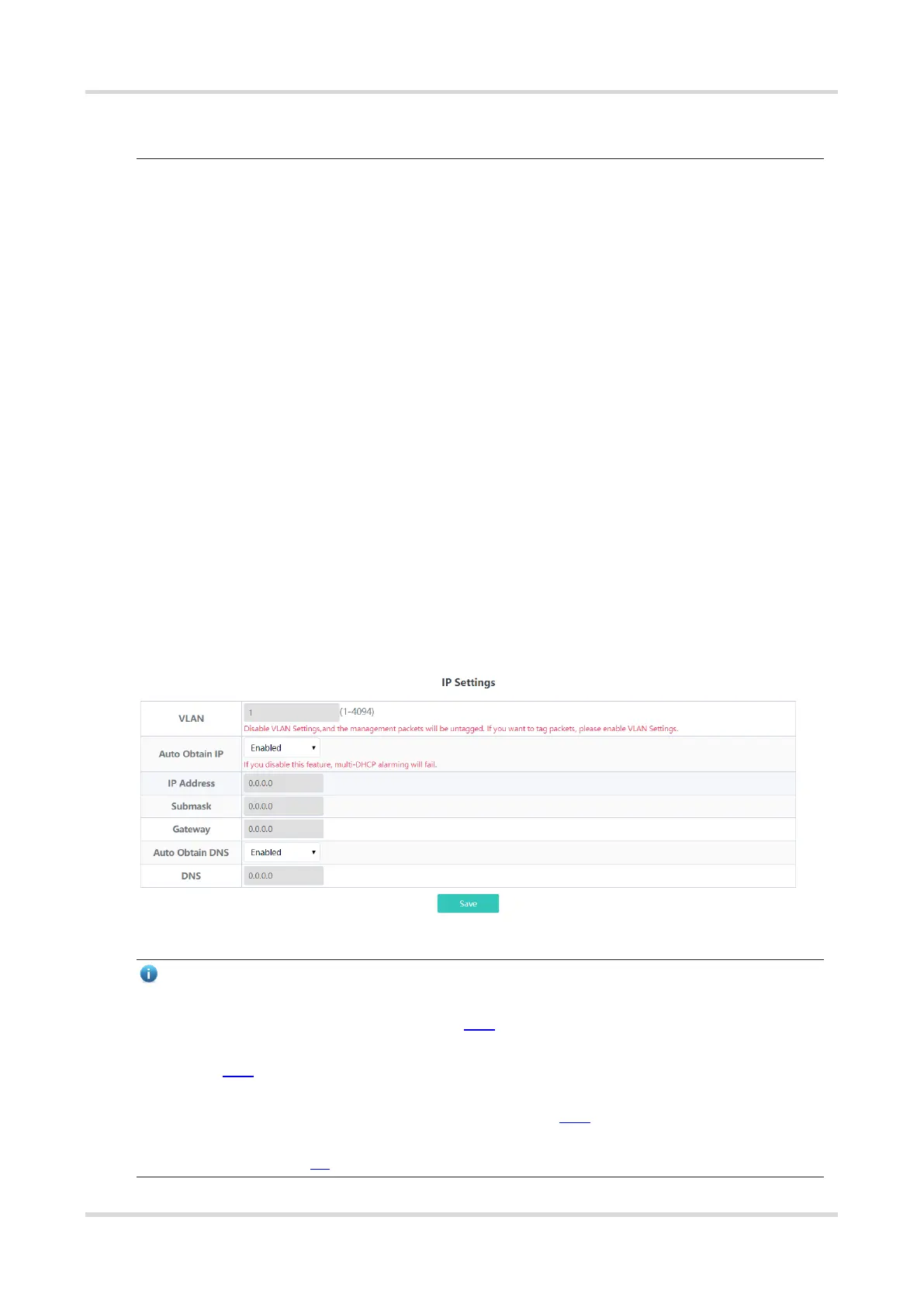Web-based Configuration Guide Port Settings
10
● The rate limiting range for RG-ES226GC-P, RG-ES218GC-P, RG-ES205GC-P, RG-ES209GC-P, RG-
FS303AB, RG-FS306-P, RG-FS306-D switches ports is from 1 to 1000M.
2.6 Management IP Address
Choose System Settings > IP Settings.
Users can configure the management IP address of the device. By accessing the management IP address,
users can configure and manage the device.
There are two Internet types available:
⚫ Dynamic IP address: Enable Auto Obtain IP feature to use the IP address assigned dynamically by the
uplink DHCP server.
⚫ Static IP address: Disable Auto Obtain IP feature to use the fixed IP address configured manually by the
user.
Enable Auto Obtain IP feature, and the device will automatically obtain various parameters from the DHCP
server. Users can select whether to obtain a DNS address automatically from the DHCP server. If Auto Obtain
DNS feature is disabled, users need to configure a DNS address manually.
After disabling Auto Obtain IP feature, users need to manually configure the IP address, subnet mask, gateway
IP address, and DNS address. Click Save to enforce the configuration.
VLAN is used for managing VLAN tag of the management packets. Disable VLAN settings, and the management
packets will be untagged, and management VLAN configuration is not supported. The management VLAN of
the device is VLAN 1 by default.
Note
● Disable VLAN settings, and the management packets will be untagged. If you want to tag packets, please
enable VLAN settings. For details, see Chapter 3.2.1.
● The management VLAN must be selected from the existing VLANs. To create a static VLAN, refer to
Chapter 3.2.2.
● You are advised to bind a configured management VLAN to an uplink port. Otherwise, you may fail to
access the web management system. For details, see Chapter 3.2.3.
● If you disable Auto Obtain IP feature, multi-DHCP alarming will fail. For details about multi-DHCP
alarming, see Chapter 7.2.
