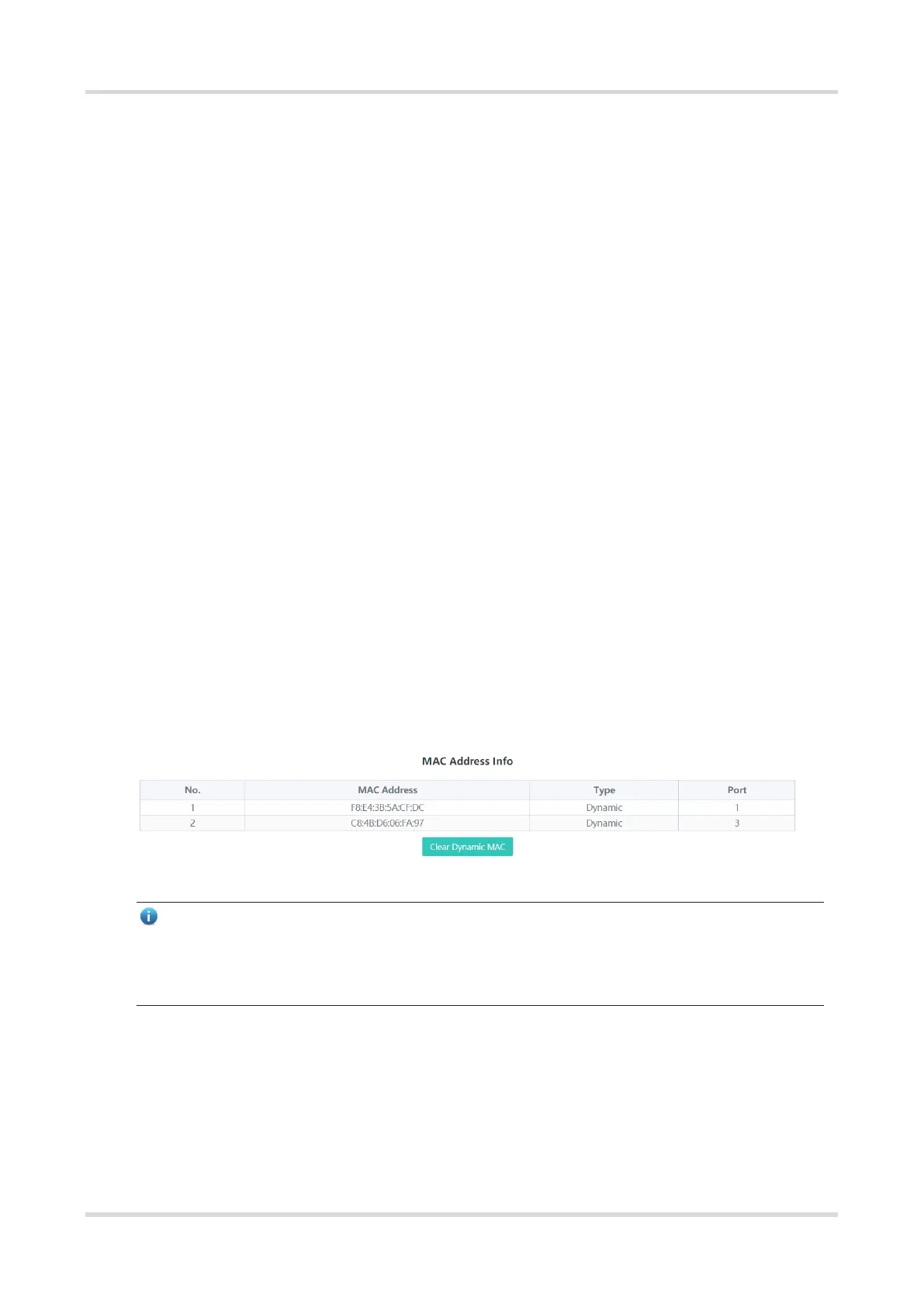Web-based Configuration Guide Switch Settings
12
3 Switch Settings
3.1 Managing MAC Address
3.1.1 Overview
The MAC address table records mappings of MAC addresses and ports to VLANs.
The device queries the MAC address table based on the destination MAC address in a received packet. If the
device finds an entry that is consistent with the destination MAC address in the packet, the device forwards the
packet through the port specified by the entry in unicast mode. If the device does not find such an entry, it
forwards the packet through all ports other than the receiving port in broadcast mode.
MAC address entries are classified into the following types:
⚫ Static MAC address entries: Static MAC address entries are manually configured by the users. Packets
whose destination MAC address matches the one in such an entry are forwarded through the corresponding
port.
⚫ Dynamic MAC address entries: Dynamic MAC address entries are learned dynamically by the device. They
are generated automatically by the device.
3.1.2 Viewing MAC Address Table
Choose Switch Settings > MAC Address Info.
This page displays the MAC address of the device, including the static MAC address configured manually by
the users and the dynamic MAC address learned automatically by the device.
Click Clear Dynamic MAC to clear the dynamic MAC address learned by the device. The device will re-learn
the MAC address and generate a MAC address table.
Note
● If you disable VLAN, the device will forward packets according to only the destination MAC address.
VLAN ID is not displayed in the MAC address table.
● Up to 100 MAC addresses are displayed.
3.1.3 Searching for MAC Address
Choose Switch Settings > Search MAC.
Users can search for MAC address entries according to MAC address and VLAN ID.
