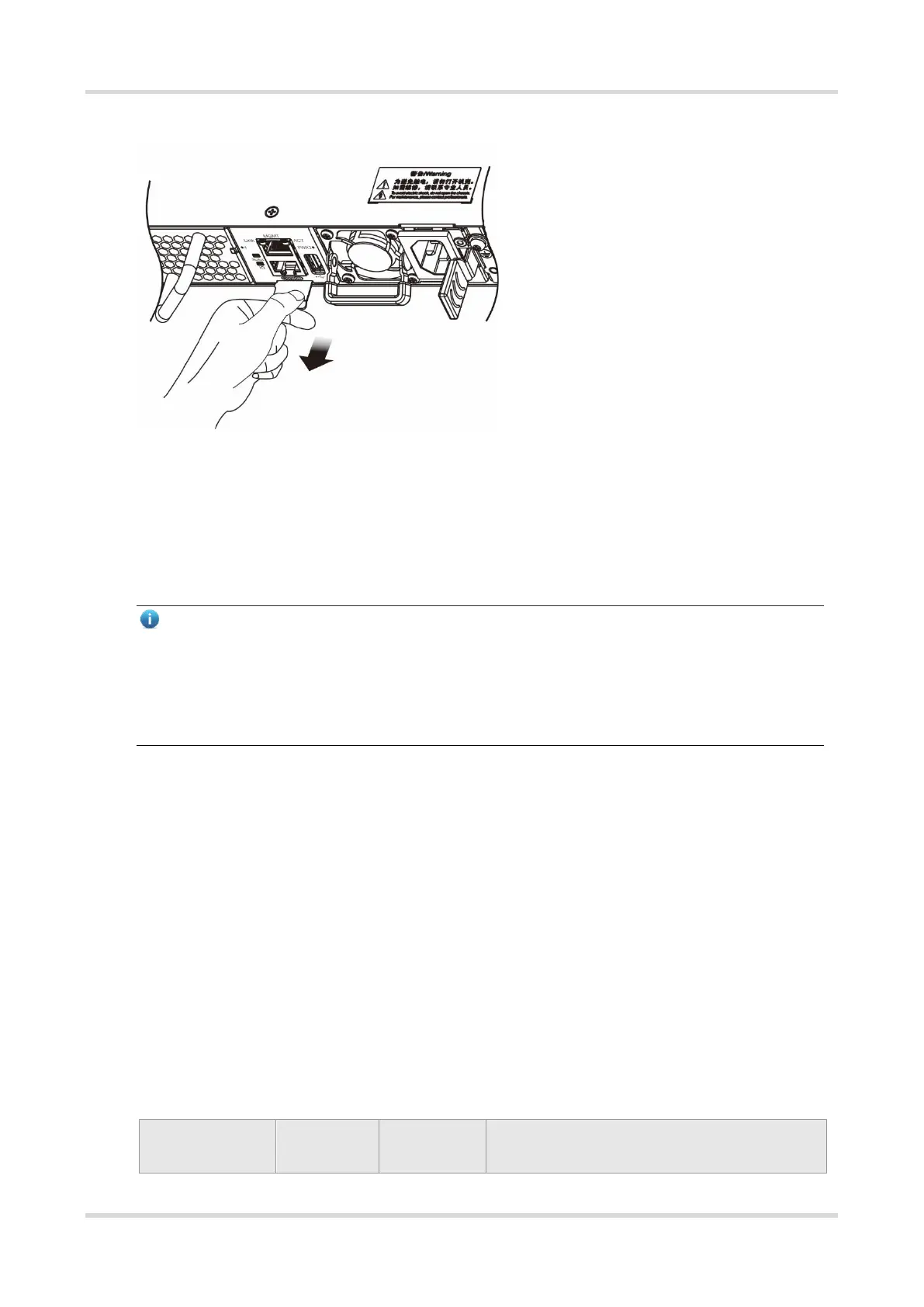Hardware Installation and Reference Guide Product Overview
12
Figure 1-9 Asset Tag of the RG-S6150-24VS8CQ-X
External Ports
The RG-S6150-24VS8CQ-X provides the following ports:
Universal serial bus (USB) port: This port can connect with USB memory to save logs, host versions,
warnings and other diagnostic messages. Therefore, it is more convenient to upgrade the software version
of the switch on line and save the log information.
Note
To protect the data and avoid device damage, use qualified USB flash disks of good brands. At the same time,
the local USB port is compatible with most of the USB controllers except some USB flash disks.
RG-S6150-24VS8CQ-X switch supports debugging, configuration, maintenance, management and host
software uploading of Console ports.
Console port: Use RS-232 interface electrical level and standard RJ45 connector. This interface is
connected with the serial port of terminal PC to perform system debugging, configuration, maintenance,
management, and host software uploading.
MGMT port: This is an out-band Ethernet port, which uses standard RJ45 connector. This interface is
connected with Ethernet port of a PC to perform program downloading. The user can manage and maintain
the switch remotely through this interface. Use standard Ethernet cables to connect MGMT port to the
Ethernet port of the PC.
SFP28 port: There are 24 10G SFP28 ports (authorized A license is needed for a 25G SFP28 port.), which
support optical modules.
QSFP28 port: There are eight 100G QSFP28 ports, which support optical modules. These ports can also
work in 4 x 25G mode.
LED
Table 1-5 LED
