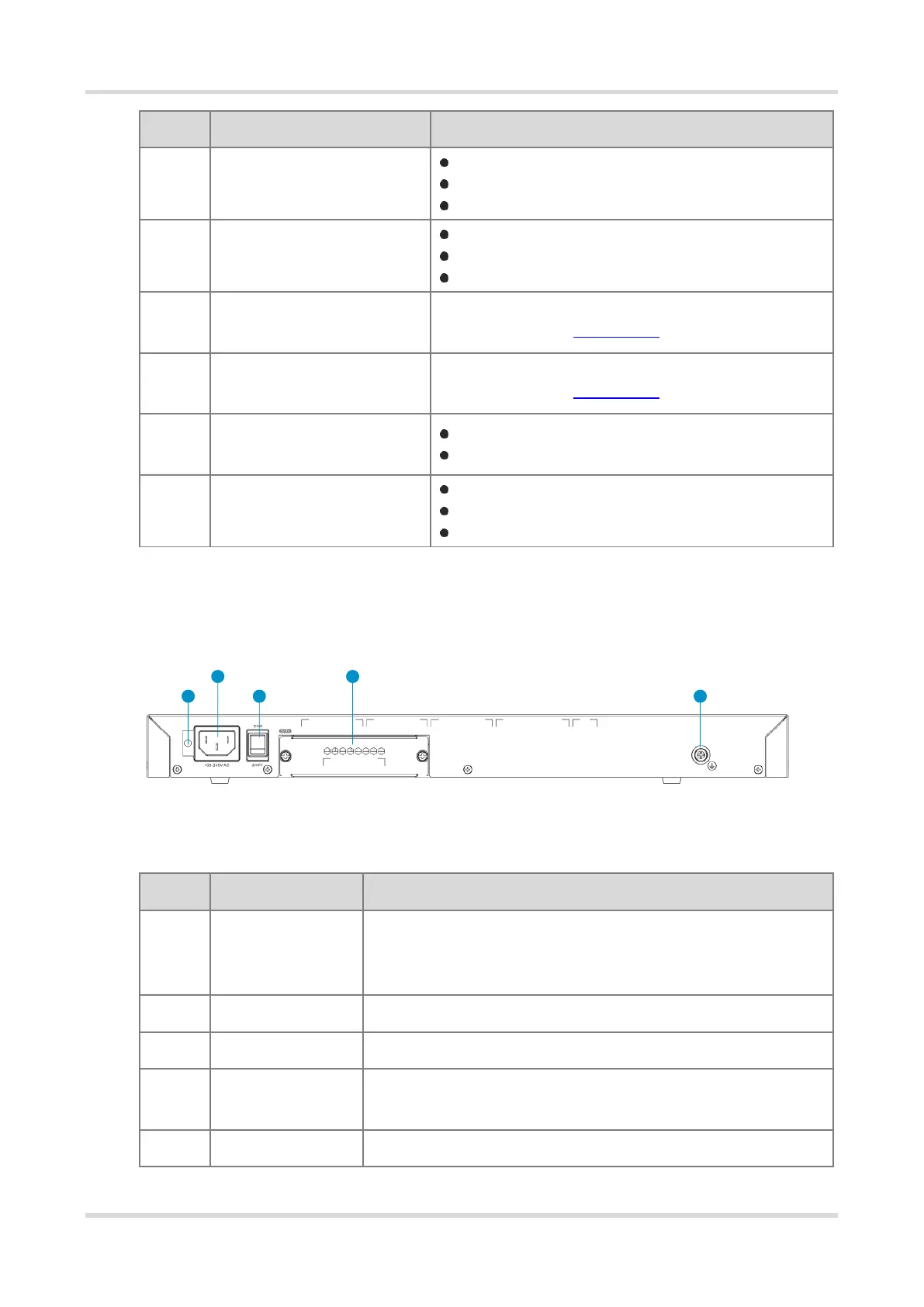Hardware Installation and Reference Guide Overview
3
Optical port 0F indicator
Steady green: The port is connected.
Blinking green: The port is receiving or sending data.
Off: The optical port is incorrectly connected.
Optical port 8F indicator
Steady green: The port is connected.
Blinking green: The port is receiving or sending data.
Off: The optical port is incorrectly connected.
Gigabit optical port. For details about optical modules that
support this port, see Specifications.
10 Gigabit optical port. For details about optical modules that
support this port, see Specifications.
Speed indicators (round) of
electrical ports 0 to 7
Steady orange: Gbps port speed
Off: 100/10 Mbps port speed
Link/ACT status indicators
(square) of electrical ports 0 to 7
Steady green: The port is connected.
Blinking green: The port is receiving or sending data.
Off: The port is incorrectly connected.
1.3.2 Rear Panel
Figure 1-2 Rear Panel
Table 1-3 Components on the Rear Panel
Installation position of
a power cord
retention clip
Used to install a power cord retention clip.
Used to connect an AC power cord.
Used to power on or power off the device.
Expansion slot for a
hard disk
Used to install a hard disk.
Used to ground the device to ensure electrical safety.
