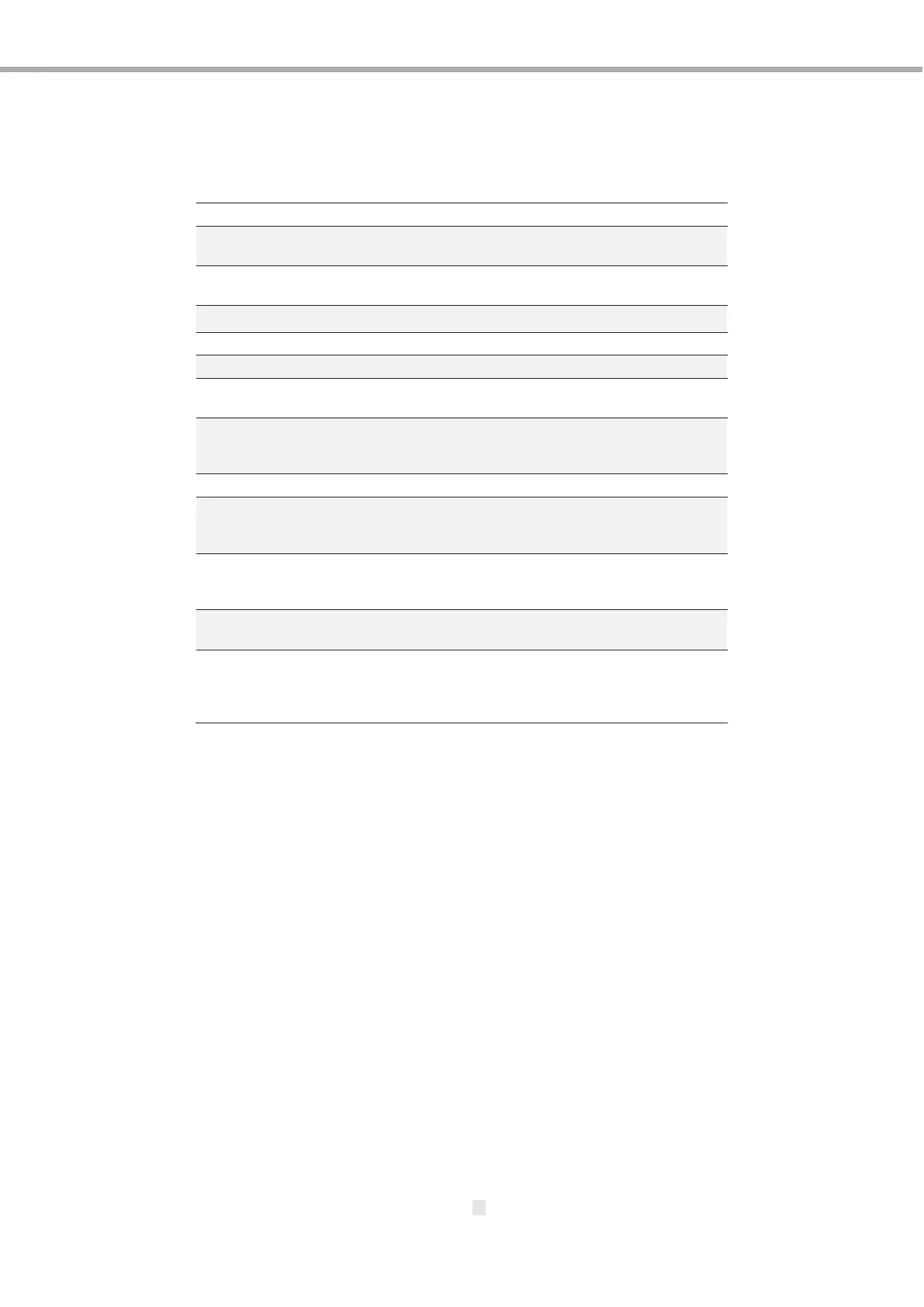T-Mobile 5G Gateway User Guide
Need help? Visit https://www.t-mobile.com/internethelp
or call T-Mobile customer service at 1-844-275-9310
or call Metro support service at 1-888-8Metro8
215 (H) x 125 (W) x 125 (D) mm
100 – 240V, 2.5A @ DC 15V, 50/60Hz
Theoretical power
consumption
11ax 4x4 2.4GHz
11ax 4x4 5GHz
Power Button
Reset (recessed switch)
Arrow Keys (Left & Right)
Enter (OK)
TFT LCD Non-Touch Panel
2.4-Inch
240x320 Resolution
5G NR: n25, n41, n66, n71, n77
4G LTE: B2, B4, B5, B12, B26, B41, B46, B66, B71
2 x Gigabit Ethernet LAN ports (Yellow)
SIM Card Socket (4FF Only)
USB Type C x 1 (Regular Power Source)
USB Type C x 1 (Data and other USB Port Purpose)
