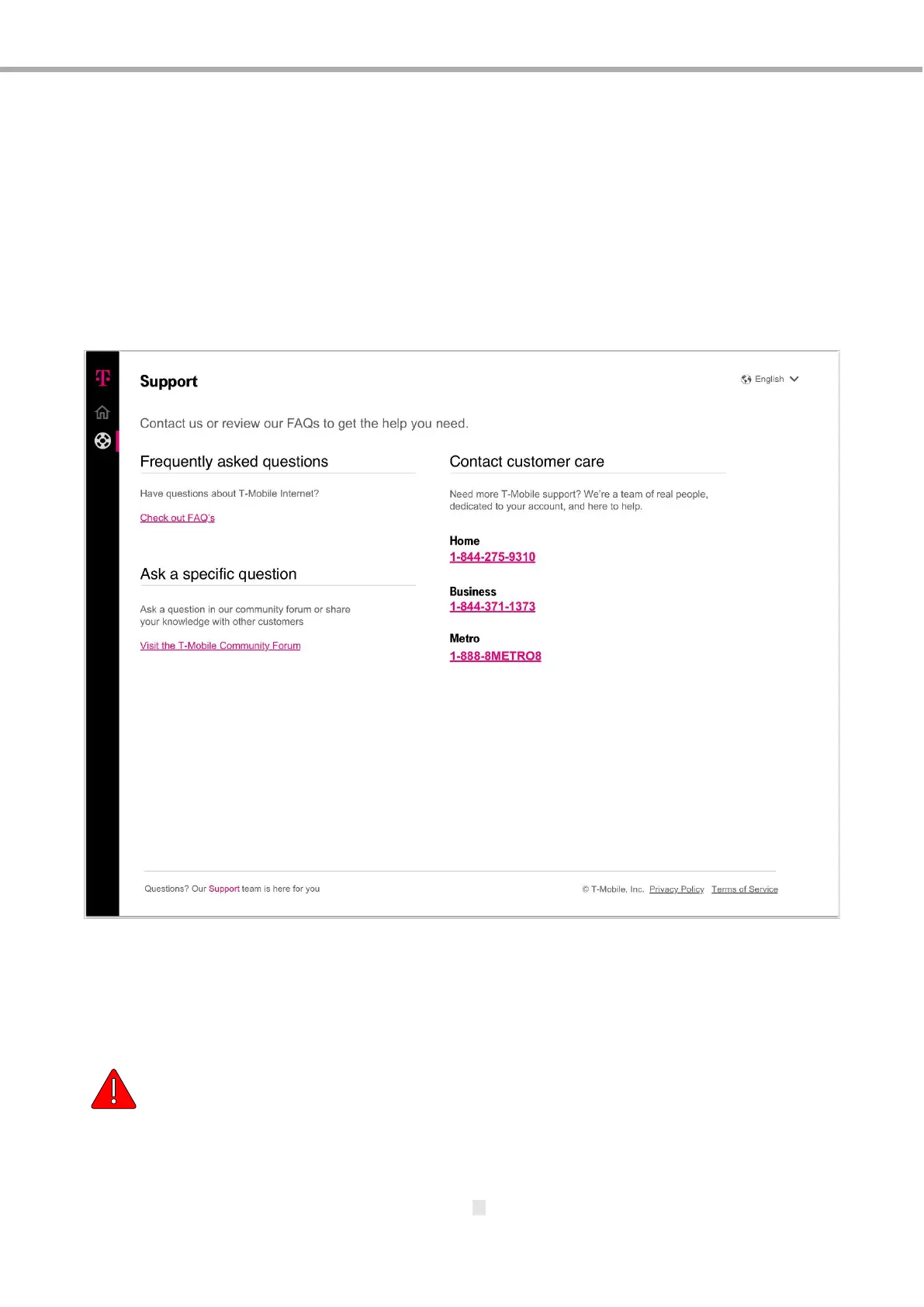Need help? Visit https://www.t-mobile.com/internethelp
or call T-Mobile customer service at 1-844-275-9310
or call Metro support service at 1-888-8Metro8
Language Selection
From the GUI’s top-right corner of the screen, select your preferred language, English or Spanish, from the dropdown menu for user
interface language.
Support Page
You need help with your T-Mobile Internet service? Visit our Frequently Asked Questions section or ask a question in our Community
Forum.
Need more T-Mobile support? Simply call the number related to your service, we’re here to help.
Replacing the SIM Card
The gateway comes with a pre-installed SIM card. This SIM card can be replaced by following the below steps below.
Before replacing the SIM card, please read carefully the following safety information:
Danger 1: Hazardous electrical voltages and currents can cause serious physical harm or death.
Always use insulated tools and follow proper safety precautions when connecting or disconnecting power circuits.
Danger 2: Ensure the gateway’s power supply is unplugged from the power strip or wall outlet before proceeding.
