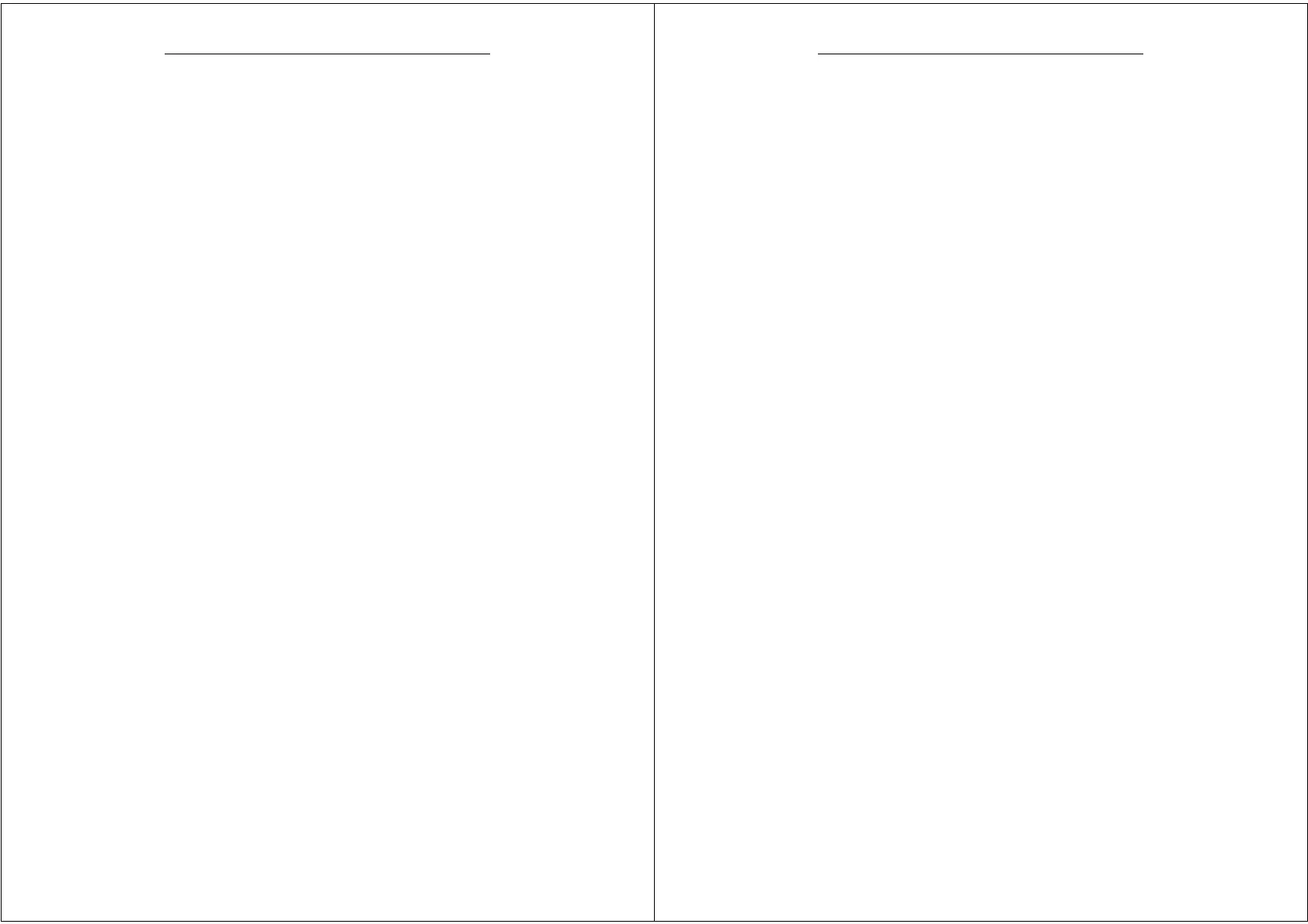Error! Style not defined.
2
1 Introduction
The Router is a highly ADSL2+ Integrated Access Device and can
support ADSL link with downstream up to 24 Mbps and upstream up
to 1 Mbps. It is designed to provide a simple and cost-effective
ADSL Internet connection for a private Ethernet or 802.11g/802.11b
wireless network. The Router combines high-speed ADSL Internet
connection, IP routing for the LAN and wireless connectivity in one
package. It is usually preferred to provide high access performance
applications for the individual users, the SOHOs, and the small
enterprises.
Network and Router management is done through the web-based
management interface that can be accessed through the local
Ethernet using any web browser. You may also enable remote
management to enable configuration of the Router via the WAN
interface.
1.1 Application
Home gateway
SOHOs
Small enterprises
TV over IP (IPTV)
Higher data rate broadband sharing
Shared broadband internet access
Audio and video streaming and transfer
PC file and application sharing
Network and online gaming
1.2 Environment Requirements
Operating temperature: 0ºC~45ºC
Storage temperature: -10ºC~55ºC
Error! Style not defined.
3
Operating humidity: 10%~95%, non-condensing
Storage humidity: 5%~95%, non-condensing
Power adapter input: 100V~240V AC, 50/60Hz
Power adapter output: 12V DC, 0.8A
1.3 System Requirements
Recommended system requirements are as follows:
Pentium 233 MHZ or above
Memory: 64 Mbps or above
10M Base-T Ethernet or above
Windows 9x, Windows 2000, Windows XP, Windows ME,
Windows NT
Ethernet network interface card
1.4 Safety Cautions
Follow the announcements below to protect the device from risks
and damage caused by fire and electric power.
Use volume labels to mark the type of power.
Use the power adapter that is packed within the device package.
Pay attention to the power load of the outlet or prolonged lines.
An overburden power outlet or damaged lines and plugs may
cause electric shock or fire accident. Check the power cords
regularly. If you find any damage, replace it at once.
Proper space left for heat radiation is necessary to avoid any
damage caused by overheating to the device. The holes are
designed for heat radiation to ensure that the device works
normally. Do not cover these heat radiant holes.
Do not put this device close to a place where a heat source exits
or high temperature occurs. Avoid the device from direct
sunshine.
Do not put this device close to a place where is over damp or
watery. Do not spill any fluid on this device.
Do not connect this device to any PC or electronic product,
unless our customer engineer or your broadband provider
