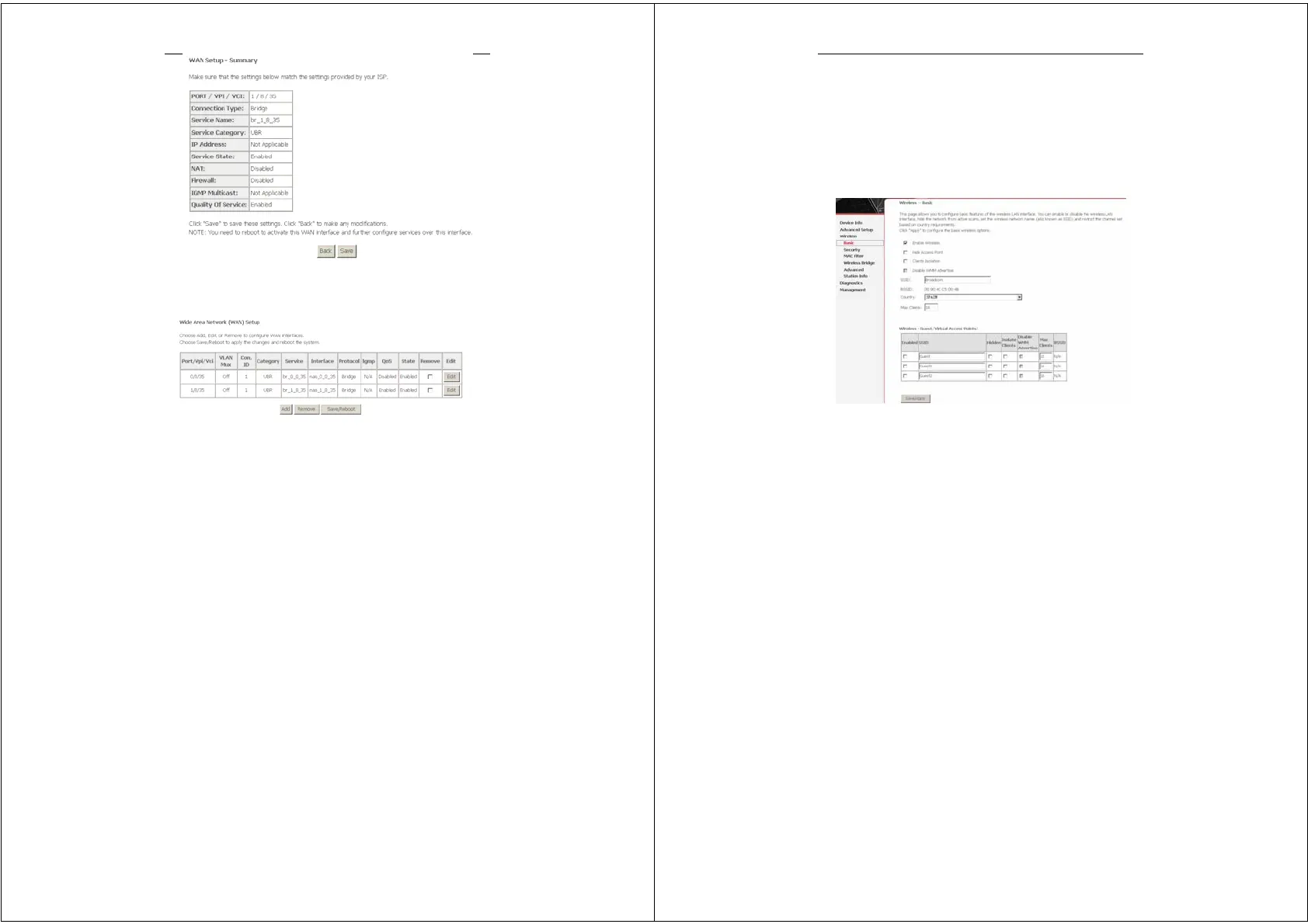Error! Style not defined.
16
To save the settings, click Save. To make any modifications, click
Back. After you click Save, the following page appears.
Note: You need to reboot the modem to activate this WAN interface
and further configure services in this interface.
3.3.3 Wireless – Basic
Enable Wireless: If you want to make wireless be available,
you have to check this box first. Otherwise, the Hide Access
Point SSID, Country, Enable Wireless Guest Network, and
Guest SSID box will not be displayed.
Hide Access Point: Check this box if you want to hide any
Error! Style not defined.
17
access point for your router, so a station cannot obtain the SSID
through passive scanning.
SSID: The SSID (Service Set Identification) is the unique name
shared among all devices in a wireless network. The SSID must
be identical for all devices in the wireless network.
Country: The channel will adjust according to nations to adapt
to each nation's frequency provision.
Guest SSID: The SSID (Service Set Identification) is the
unique name shared among all devices in a guest wireless
network. The SSID must be identical for all devices in the guest
wireless network.
3.3.4 Wireless – Security
Select SSID: Select the wireless LAN of SSID to configure
security features.
No Encryption: Please refer to below for details of
configuration
Network Authentication: Select the authentication mode for the
selected wireless LAN of SSID to be open.
WEP Encryption: Disable WEP Encryption.