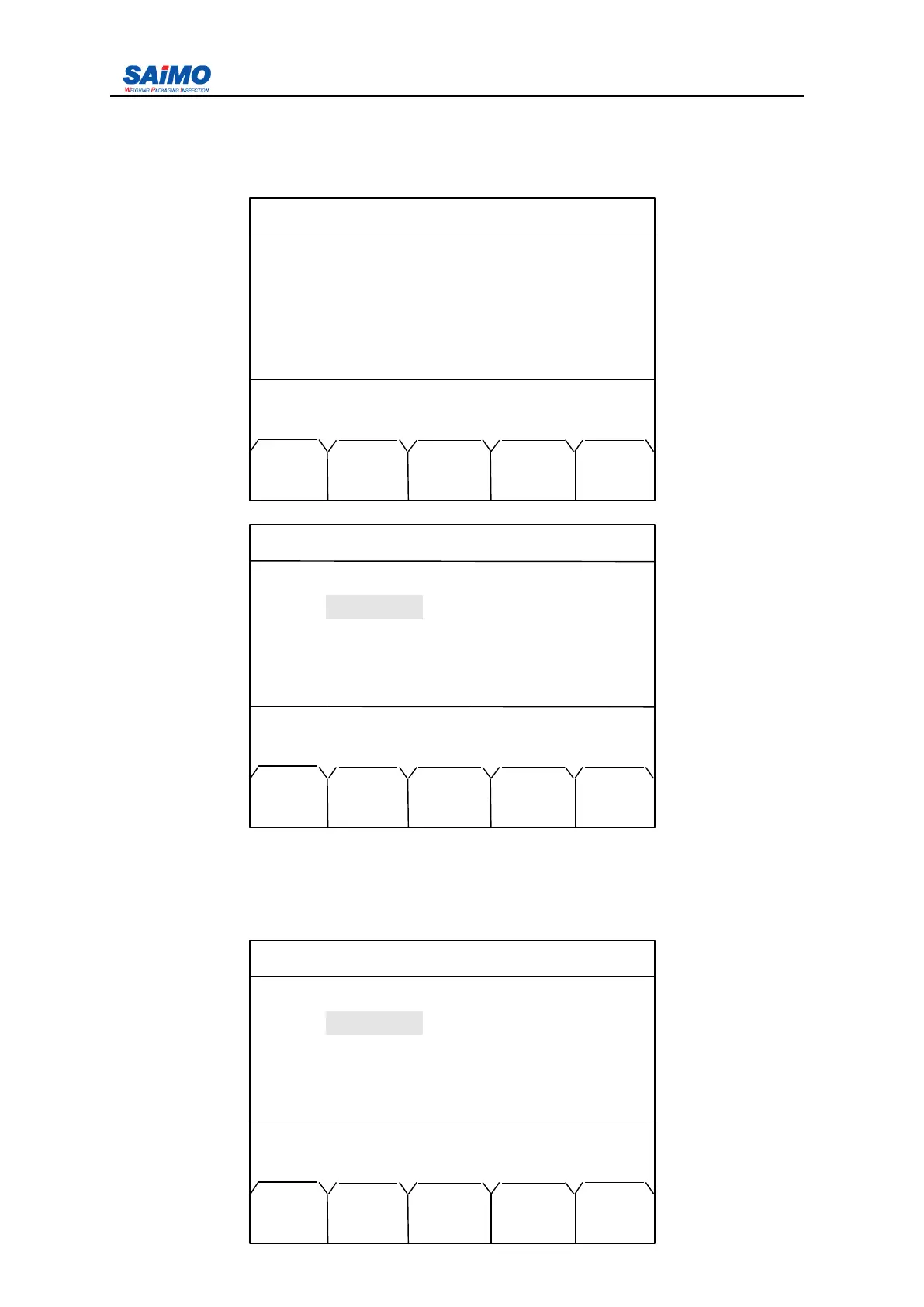6101
6101
6101
6101 Belt
Belt
Belt
Belt Scale
Scale
Scale
Scale Integrator
Integrator
Integrator
Integrator Operating
Operating
Operating
Operating and
and
and
and Service
Service
Service
Service Manual
Manual
Manual
Manual
85
3
3
3
3 .
.
.
. 2.11
2.11
2.11
2.11 Statistics
Statistics
Statistics
Statistics Menu
Menu
Menu
Menu
Pressing “ 10 ” from the second page of Main Menu enters the first page of the Statistics
Menu.
P ress the U p/ D own keys to move the cursor to the item that to be set, followed by [ENT] key.
Use numeric keys to input the settings and press [ENT] to confirm.
Pressing “ PAGE DOWN ” soft key enters the second page of the Statistics Menu.
2006-3-21 12:00:00 Scale#1
CLASS 1 SETUP
Start Hour : [ 0 ]
Start Min : [ 0 ]
End Hour : [ 5 ]
End Min : [ 59 ]
Press
↑↓
key, then press ENT!
MAIN PAGE
MENU DOWN
2006-3-21 12:00:00 Scale#1
CLASS 2 SETUP
Start Hour : [ 6 ]
Start Min : [ 0 ]
End Hour : [ 11 ]
End Min : [ 59 ]
Press ↑↓ key, then press ENT!
MAIN PAGE PAGE
MENU DOWN UP
2006-3-21 12:00:00 Scale#1
6 . ALARM SETUP
7 . LOADOUT SETUP
8 . PASSWORD SETUP
9
.
DIAGNOSTICS
10 . STATISTICS
STATISTICS
STATISTICS
STATISTICS
Press a numeric key to select !
PREV PAGE
RUN UP