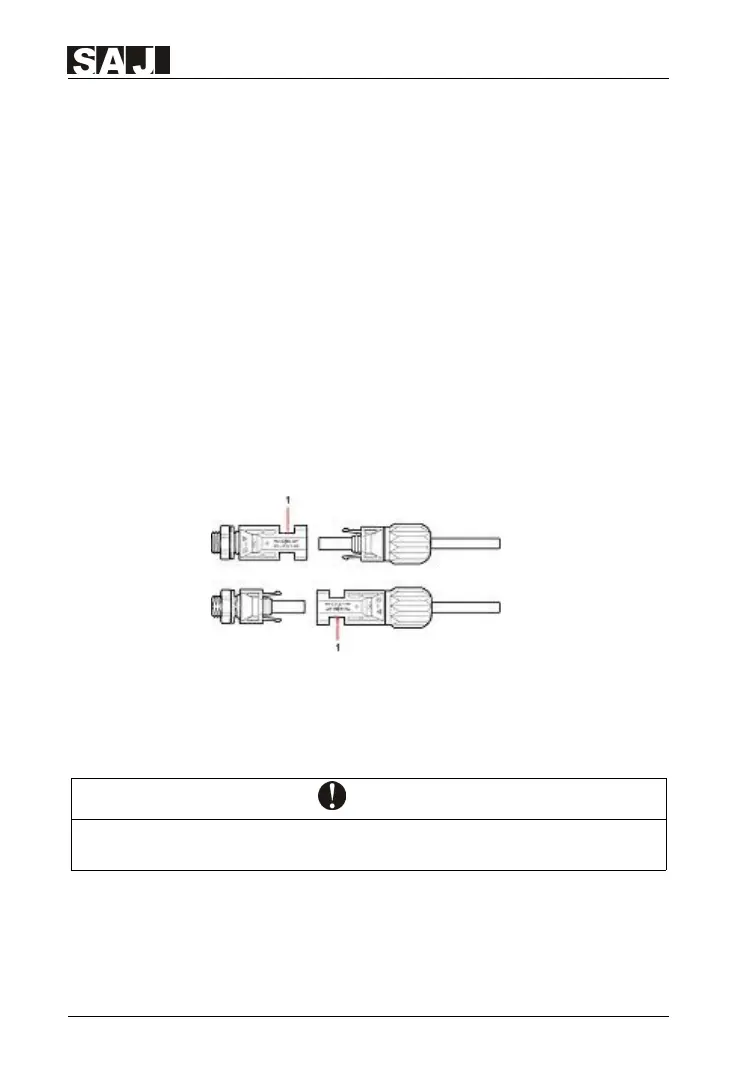R5 Series
3.Feed the positive and cathode cables into corresponding lock screws.
4.Put the metal positive and cathode terminals into positive cable and cathode
cable whose insulated enclosure has been stripped, and crimp them tightly with a
wire crimper. Make sure that the withdrawal force of the pressed cable is bigger
than 400N.
5.Plug the pressed positive and cathode cables into relevant insulated enclosure,
a“click” should be heard or felt when the contact cable assembly is seated
correctly.
6.Fasten the lock screws on positive and negative connectors into respondent
insulated enclosure and make them tight.
7.Connect the positive and cathode connectors into positive and negative DC input
terminals of the inverter, a“click” should be heard or felt when the contact cable
assembly is seated correctly.
1. Connection Port
Figure 5.15 Connect the Inverter
· Before insert the connector into DC input terminal of the inverter, please make sure that
the DC switch of the inverter is OFF.
