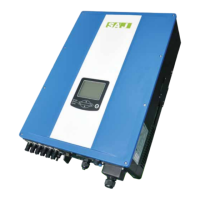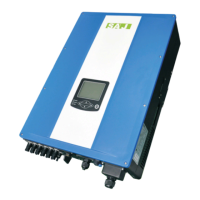16
Figure 4.16
2) Wrest the cap by using the torque of 2.6~2.9N·m.
Figure 4.17
3) After wrested the cap tightly, align the 2 half connectors and mate them together by hand
until a “click” is heard or felt.
Figure 4.18
5 Pre-running Inspection
5.1 DC Side Inspection
DC input voltage should be within the voltage range as specified in the datasheet (please
refer to the Max. DC Voltage and Min. DC Voltage in the datasheet).DC voltage exceeding
the range may cause error or damage to the inverter and the lose caused is not covered by
SAJ warranty policy.
The polarity of DC input should be in accordance with inverter input, and not the reverse.
Though inverter is integrated with reverse polarity protection, it could be damaged in the
inside due to fault operation.
Inverter with DC Switch: please keep the inverter DC Switch OFF before startup. Turn ON
the DC switch when the inverter is ready to start up.

