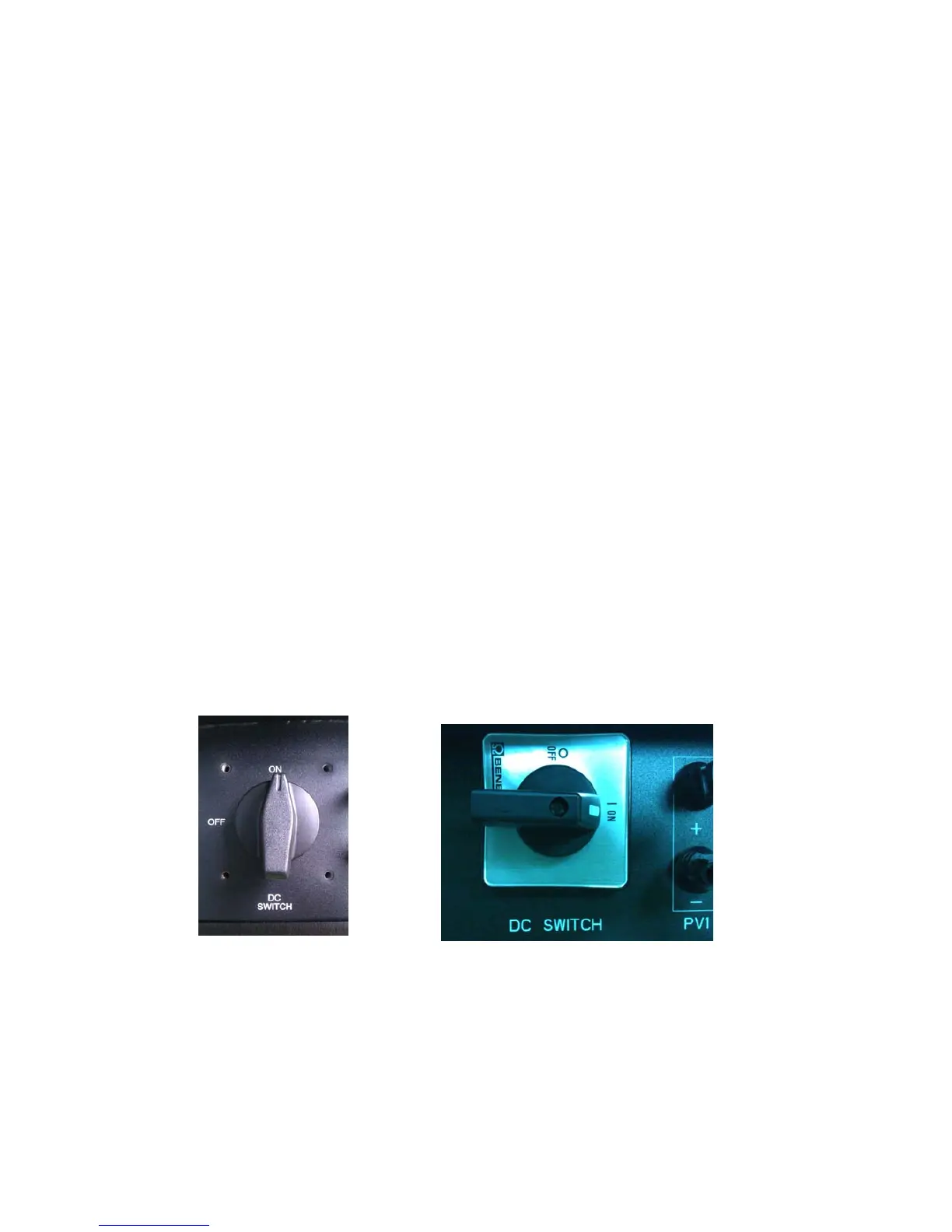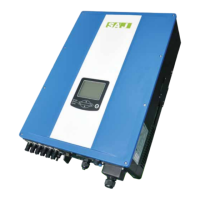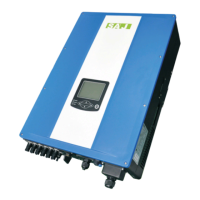17
Check the insulation status between solar panels and ground. Make sure the DC side ground
insulation is larger than 1000kΩ; otherwise it is forbidden to connect to public grid.
Make sure DC input cable is tightly connected with DC input terminal.
5.2 AC Side Inspection
Ground cable should be in appropriate cross section size. An over-long or over-slender
ground cable can lead to inverter errors. SAJ should not bear responsibility to any defect or
safety accident caused by an absence of ground cable.
Check the consistency of grid parameters and inverter parameters. Detail data please refer to
product datasheet.
Make sure AC output cable is tightly connected with AC terminals.
5.3 Communication Inspection
Use multimeter or RJ45 specialized test tool to test the internal and external connection of
RS485 and RJ45 cables. Make sure the cables are tightly connected with terminals.
6 Operation method
6.1 Start SAJ Solar Inverter
Turn on the DC Switch (as shown in below graphic). When inverter begins to run, LCD
screen will display inverter model type and then automatically display running status.
Figure 6.1
6.2 Key Operation
SAJ grid-tie solar inverter offers two buttons for user to view running information and
configure parameters. The two buttons can be reused.
