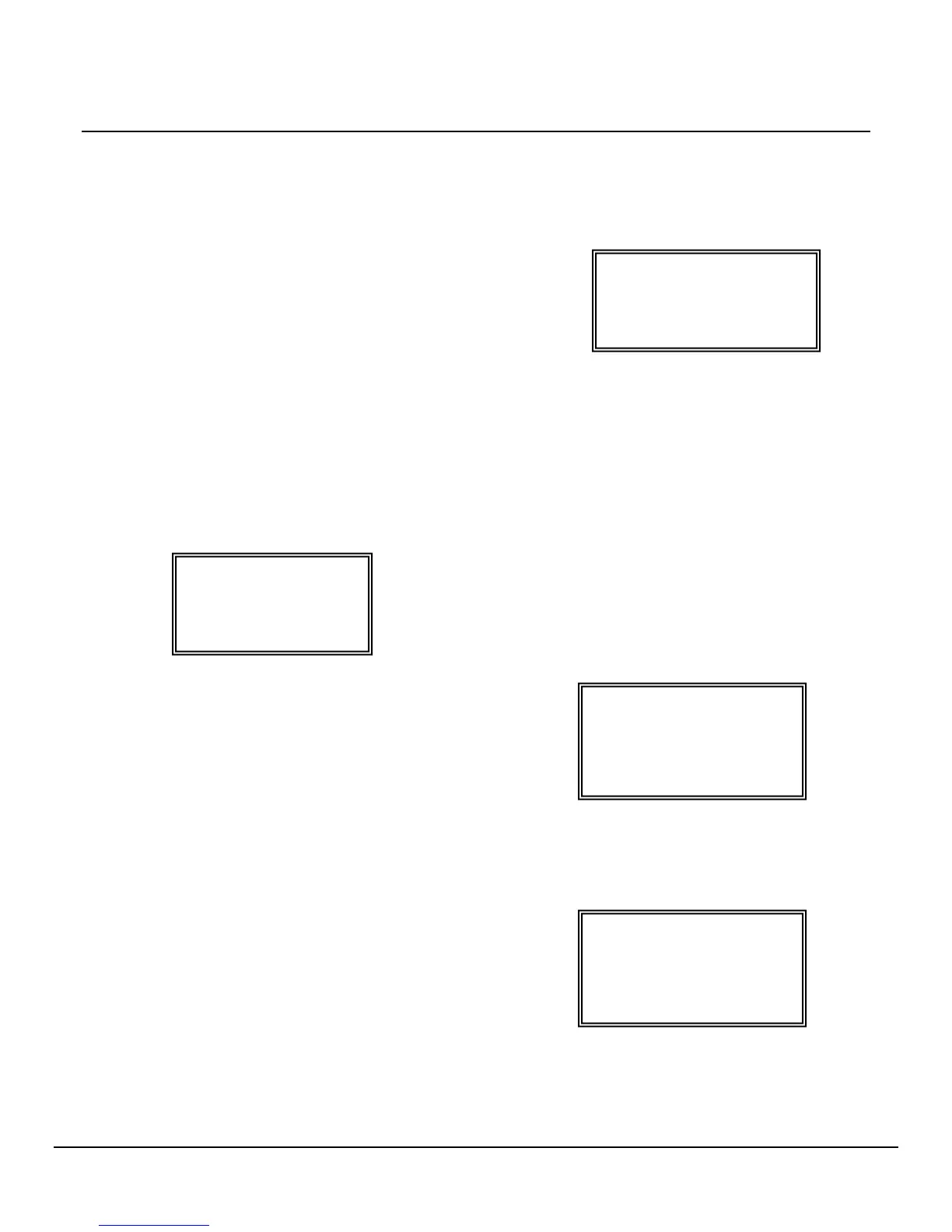Section 3
Revised 08/08/2013 3.3
<Operator Action>
Air bubbles in tube
Check Solvent
<Extended Prime>
[ENTER] to prime
system
[EXIT] to exit
Description of the Setup Menu Options
1. Prime Volume
The prime volume refers to the amount of xylene
dispensed on each slide during coverslipping. The priming
level is selectable in a range of 1-5, 3 being the default
setting. When the [Prime] key is pressed once, the
corresponding priming level is dispensed.
CAUTION: Use xylene only in this instrument.
NOTE: Dispense level is dependent on the film length
chosen. For example, level 1 dispense level is greater for
60 mm film length than for 40 mm film length.
NOTE: Recommended dispense level is 2-3 for Histology
slides, 3-4 for Cytology slides.
a. Press the [<] and [>] keys to select option, “1.
Prime Volume”, and press the [ENTER] key. The
following screen displays:
b. Press the [<] and [>] keys to select the priming
level desired.
c. Press the [PRIME] key to confirm that the xylene
is being dispensed at the correct level.
d. Press the [ENTER] key to save the new setting
and bring the display back to the Setup Menu or
press the [EXIT] key to return to the Setup Menu
without saving the setting.
2. Film Length
The second parameter under the Setup Menu, “2. Film
Length”, refers to the length of the film placed on the slide
to cover the specimen. There are four selectable lengths:
45 mm, 50 mm, 55 mm, and 60 mm.
a. Press the [<] and [>] keys to select option, “2.
Film Length”, and press the [ENTER] key. The
following screen displays:
b. Press the [<] and [>] keys to select the desired
film length.
c. Press the [ENTER] key to save the new setting
and bring the display back to the Setup Menu or
press the [EXIT] key to return to the Setup Menu
without saving the setting.
3. Extended Prime
An extended prime must be done each time the xylene
bottle is refilled. This prime ensures that there are no
bubbles in the priming line. The extended prime will prime
the line for 30 seconds. If bubbles are detected in the line,
the instrument will prime for an additional 30 seconds. If
bubbles are still detected, the unit produces an audible
warning alarm and an error message appears.
a. Press the [<] and [>] keys to select option, “3.
Extended Prime”, and press the [ENTER] key.
The following screen displays:
b. Press the [ENTER] key to start Prime. The
priming will run for 30 seconds and stop.
<Prime Volume>
Level (1-5): 3
[PRIME] to prime
[ENTER] to save
<Film Length>
45mm 50mm 55mm 60mm
[<] [>] to select
[ENTER] to save
