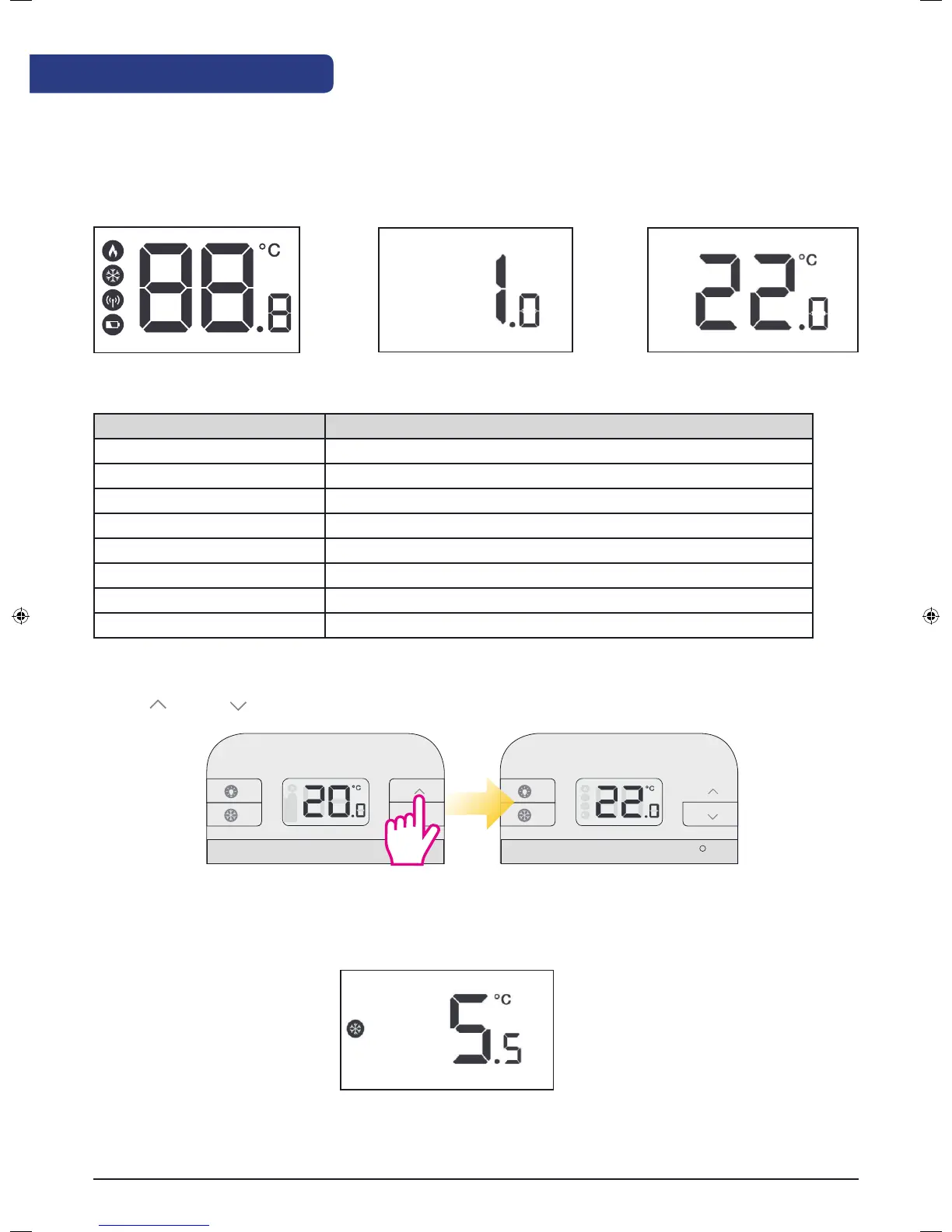TESTING/PAIRING
Setpoint temperature
Operations
Initial Power UP
After power up, the thermostat is reset. During system reset, all LCD icons are displayed for 2 seconds and
the keys are locked. After that, all keys are unlocked and the thermostat is initialized. Then software version is
shown. The typical reset display is shown below.
The following table shows the settings of the RT310 digital thermostat after RESET button is pressed:
Function Status after Reset
Operation Mode Normal mode
Room Temperature 22.0°C, to be renewed within 5 seconds
Setpoint Temperature 20.0°C
°C indicator On
Frost Protection indicator Off
Heat indicator Off
Low-Battery Warning indicator Off, to be renewed within 5 seconds
Output Relay Off
Reviewing Setpoint Temperature
Press or to review Setpoint temperature. The flame icon won’t be turned on.
When operating in Frost protection mode, the LCD will show frost setpoint with the Frost Protection
indicator displayed.
Press Backlight or wait 2 seconds without keys pressed to return to normal operation, room temperature will
be displayed.
TESTING/PAIRING
Actual room temperature
RT310 Installation Manual 09
