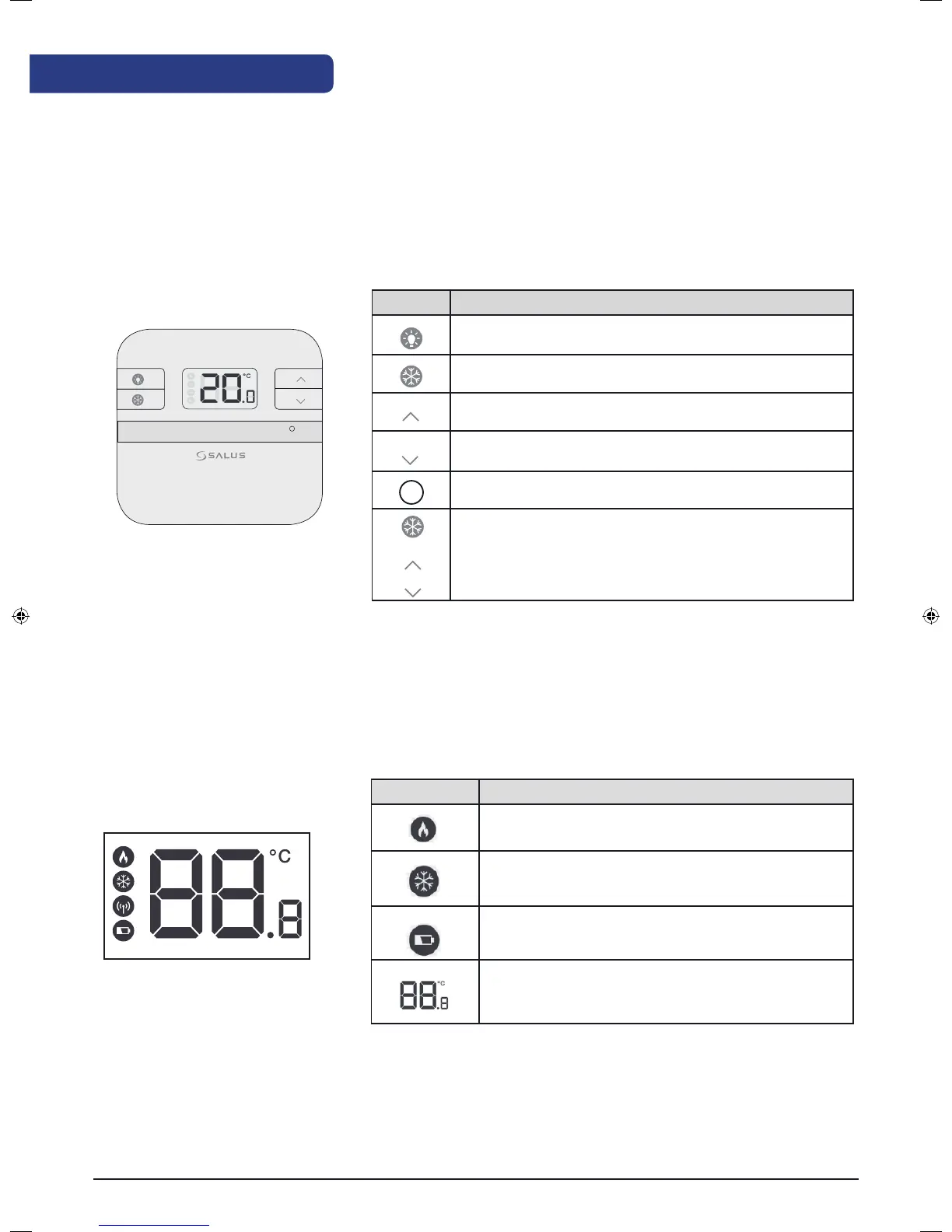RESET
Key Function
Turn on the LCD backlight
Turn On/Off the Frost Mode
Increase button
Decrease button
Press once to return factory settings
Press for 3 seconds all the buttons to enter Installer
Mode
+
+
There are few user controls for the RT310, making this thermostat very easy to operate. These controls are
shown below, along with a description of each of their functions. The temperature displayed on the LCD is the
current room temperature. All the LCD icons with a description are shown below.
Thermostat RT310
Thermostat RT310 LCD
Icon Meaning
Thermostat is calling for heat
Thermostat is in Frost Protect Mode
Low Battery Warning Indicator
Current Temperature/Set Point Temperature
Button functions and keys
RT310 Installation Manual 07