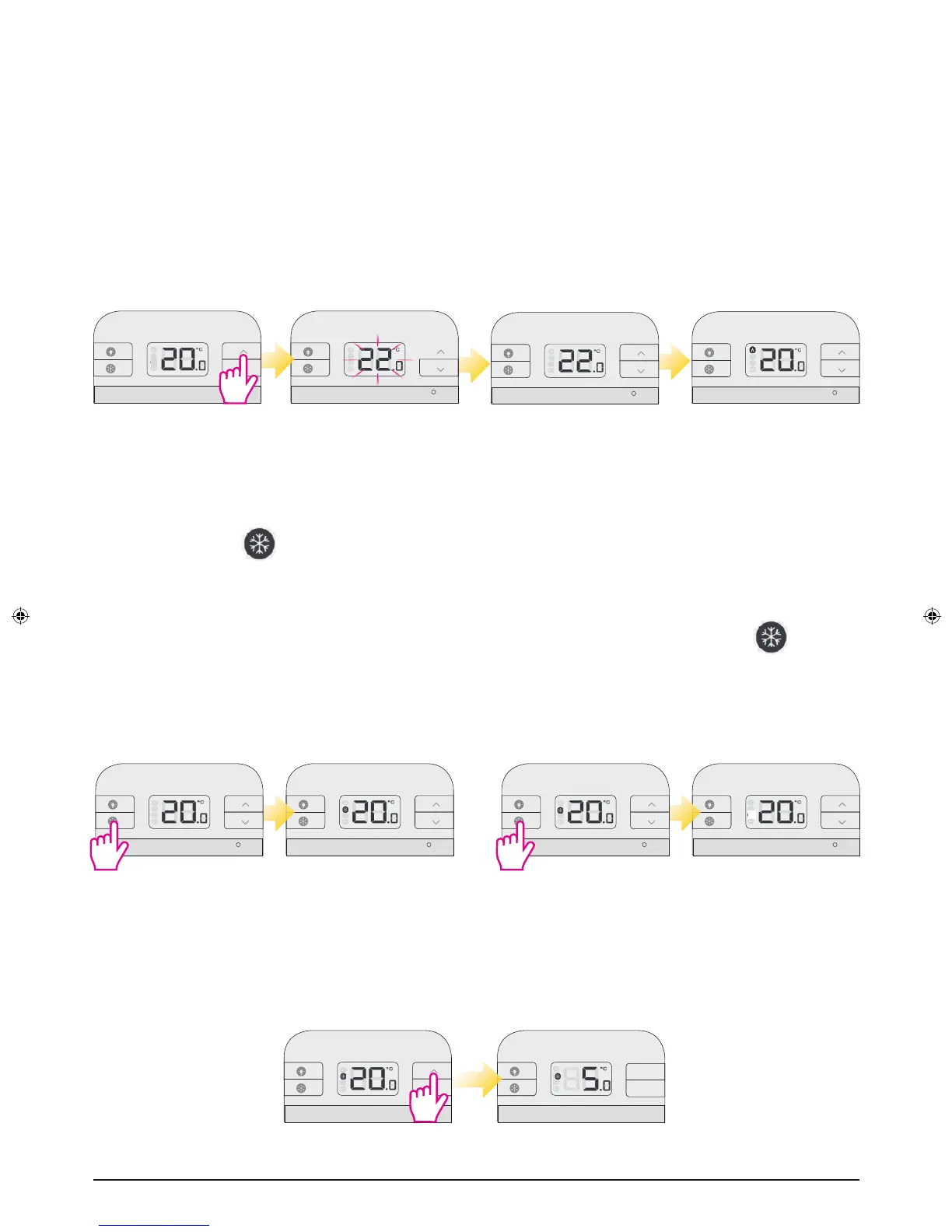TESTING/PAIRING
TESTING/PAIRING
By changing the Setpoint temperature, you are permanently altering your temperature. You can change the
set point temperature very easily while you are reviewing the set point temperature. Press the UP or DOWN
keys repeatedly to change the temperature setting. The set point temperature will flash to indicate that it can
be changed: the temperature will be changed in 0.5°C steps per key press.
The RT310RF will return to Normal mode if no keys are pressed for more than 2 seconds. Once the new control
has been implemented, the change is permanent override until new Setpoint is set again. Setpoint temperature
cannot be changed if Frost Protection mode is enabled.
TESTING/PAIRINGTESTING/PAIRING
Actual room temperature Setpoint temperature 2 seconds timeout Actual room temperature
Frost Protection
Press FROST button to activate Frost Protection.
The Setpoint temperature is automatically set to frost setpoint to prevent freezing. If the room temperature is
lower than the frost setpoint, frost protection will be enabled. When Frost Protection is enabled, the user should
not be able to press or to adjust frost Setpoint temperature, this feature being accessible only in installation
mode. Please refer to page 7 on more information on Installer Mode. Press FROST button again to
de-activate Frost Protection.
TESTING/PAIRINGTESTING/PAIRING
Actual room temperature Actual room temperature
Frost Mode activated
TESTING/PAIRINGTESTING/PAIRING
Frost Mode deactivated
Frost Protection ON Frost Protection OFF
Note: The setpoint frost temperature can be reviewed by pressing the Up button once, but can only be
changed in Installer Mode. For more information about entering installer mode, please refer to page 7.
TESTING/PAIRING
TESTING/PAIRING
Frost Mode activated
Frost set point temperature
Adjusting setpoint
RT310RF Installation Manual 11
