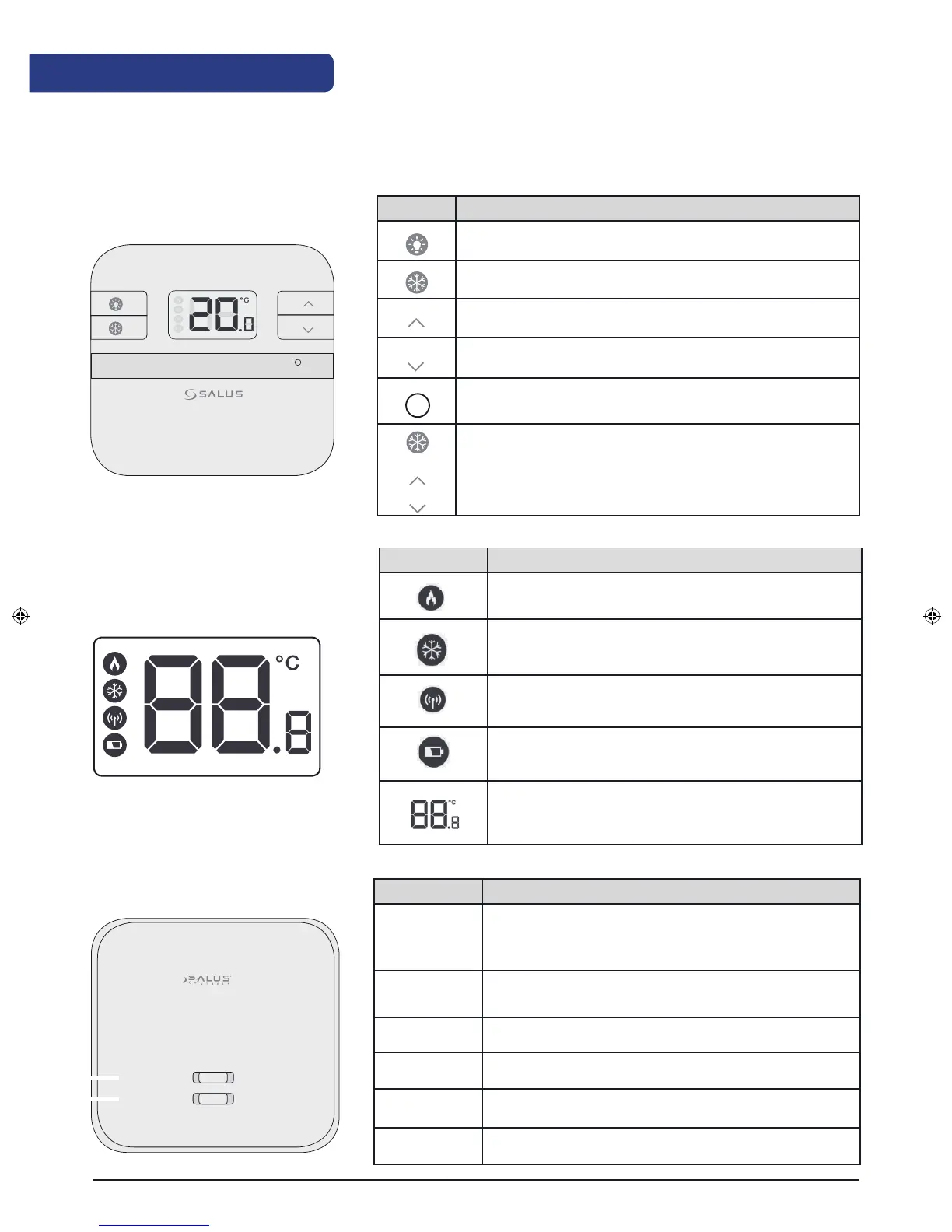Button functions and keys
Key Function
Turn on the LCD backlight
Turn On/Off the Frost Mode
Increase button
Decrease button
1. Press once to enter/exit in RF Test Mode
2. Press for 3 seconds to enter/exit Pairing Mode
Press for 3 seconds all the buttons to enter Installer
Mode
+
+
ON
AUTO
OFF
MANUAL
Key/LED Function
AUTO System receiver output will switch on and off
in relation to the command from the RT310RF
transmitter.
Manual System receiver output is controlled by the On/Off
slide switch.
ON When in Manual Mode, ON will turn on the boiler.
OFF When in Manual Mode, OFF will turn off the boiler.
Red Led Receiver On, paired.
Green Led Command from thermostat received.
There are few user controls for the RT310RF, making this thermostat very easy to operate. These controls are
shown below, along with a description of each of their functions. The temperature displayed on the LCD is the
current room temperature. All teh LCD icons with a description are shown below.
Thermostat
Receiver
Thermostat LCD
Icon Meaning
Thermostat is calling for heat
Thermostat is in Frost Protection Mode
Thermostat is paired with the receiver
Low Battery Warning Indicator
Current Temperature/Set Point Temperature
TESTING/PAIRING
RT310RF Installation Manual 07
