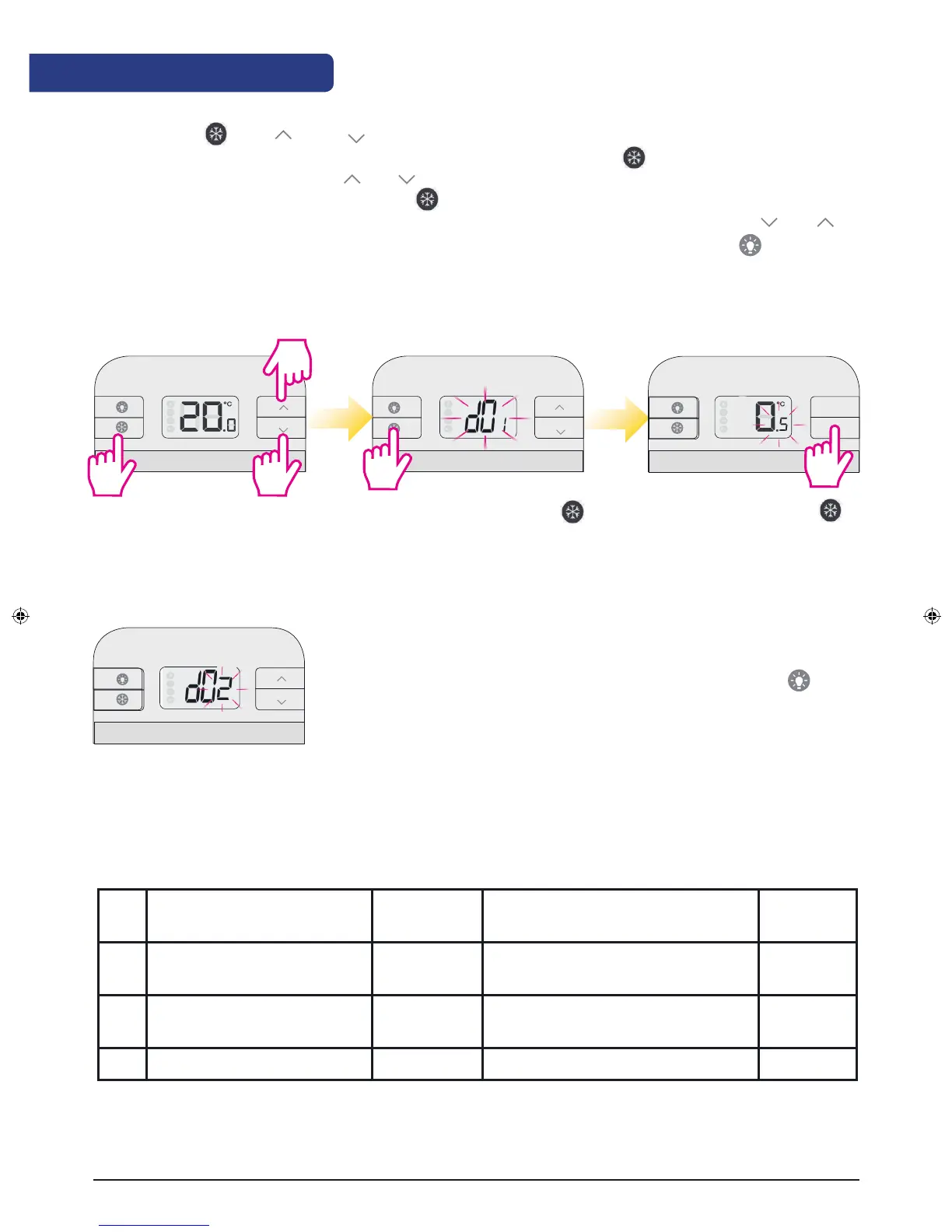Installer Mode
Press and hold and and keys to enter installation setting.
The first setting is temperature display resolution selection - d01. Press to enter the existing setting.
The setting will start flashing. Press or to change temperature display resolution, wait for 10 seconds
to confirm, then enter d02 (if you didn’t press to save your selection, the change will be confirmed after 10
seconds and the thermostat will return to normal mode). d02 is to set temperature offset, press or to
increase/decrease offset. To exit Installer Mode don’t press any key for 10 seconds, or press
See the table below.
dxx Function Parameter Description Default
value
d01 Temperature display
increments
0.1°C or
0.5°C
Select the temperature display
increments
0.5°C
d02 Temperature offset +/-3.0°C Calibrate your thermostat tempera-
ture
0.0°C
d03 Frost setpoint 5.0°C-17.0°C Set the Frost Point temperature 5.0°C
RESET
Press the three buttons
together for 3 seconds.
3 Sec 3 Sec
3 Sec
RESET
Enter first d01 setting. Press
5
Select increment. Press
TESTING/PAIRING
Continue adjusting the d02 and d03 following the same steps as above.
Once you have finished setting up all the parameters, press to exit
to home screen, or don’t press any button for 10 seconds and it will
exit automatically.
2
TESTING/PAIRING
RT310RF Installation Manual 09
