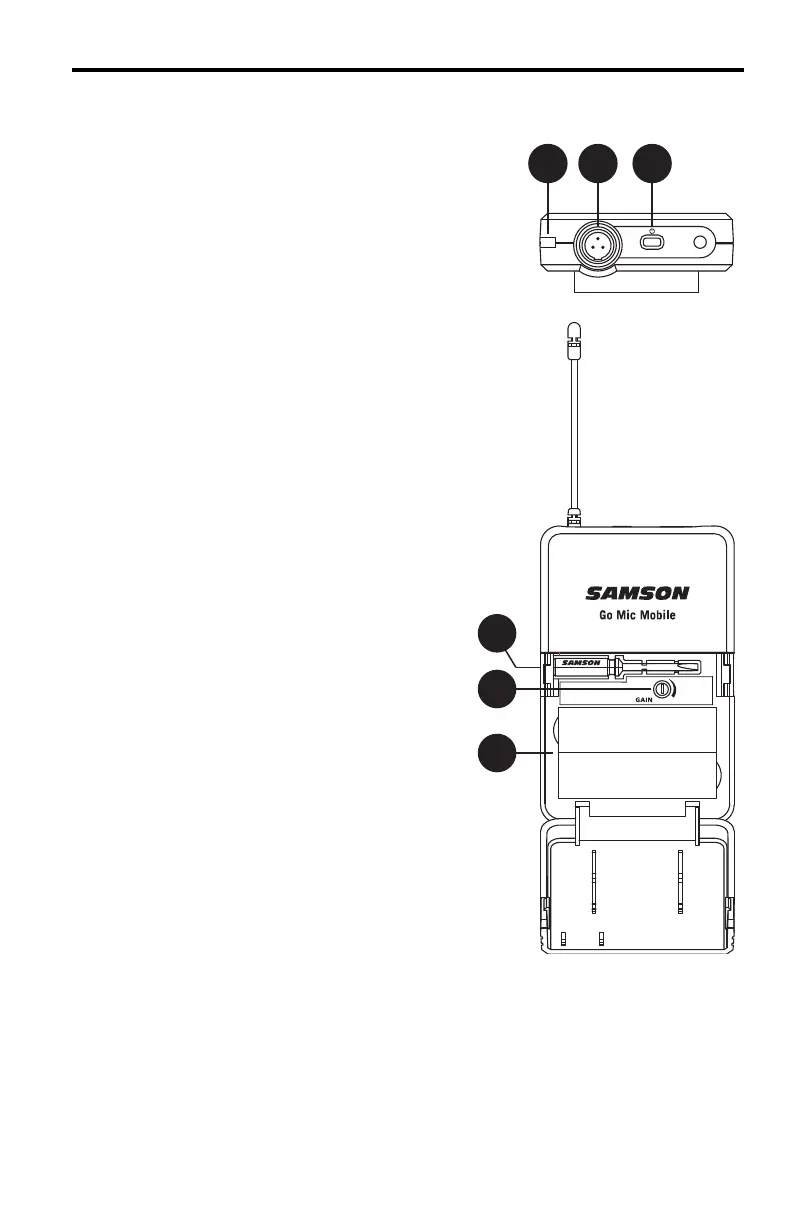Go Mic Mobile
10
1. Input Connector - Connect the input device
via the mini-XLR connector. The PXD2 is
supplied with a lavalier microphone.
2. Status Indicator - This LED displays the
operation mode
3. Power/Pair Switch - Press <5 seconds to turn
the unit on or off. Press >5 seconds to enter
pairing mode.
4. Input GAIN Control - This control adjusts the
transmitter input sensitivity.
5. Battery Holder - Insert two standard AA (LR6)
batteries here, being sure to observe the plus
and minus polarity markings shown.
WARNING: Do not insert the batteries
backwards; doing so can cause severe
damage to the PXD2 and will void your
warranty.
6. Plastic Screwdriver - Used to adjust the input
GAIN control.
PXD2 Belt Pack Transmitter Callouts
4
5
6
12 3