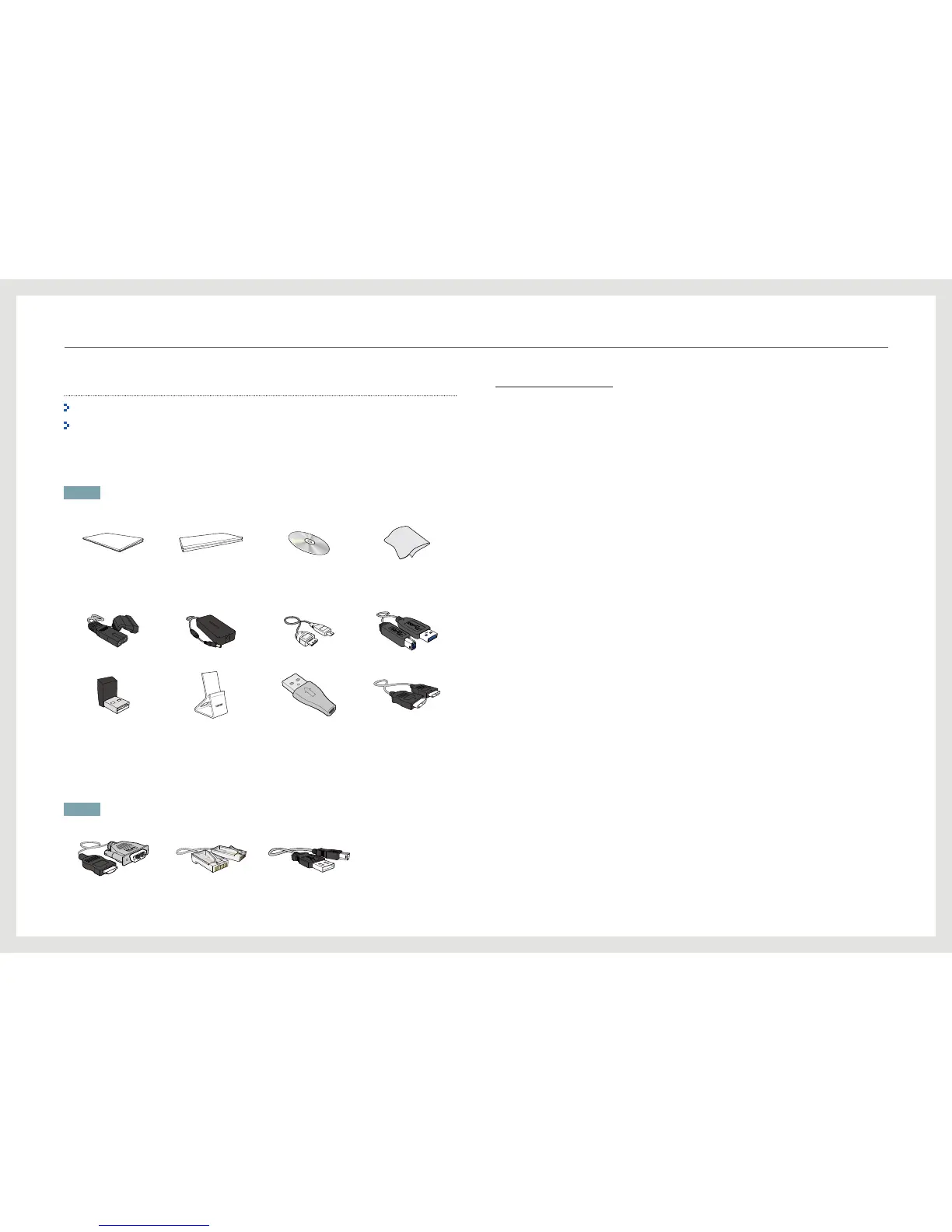14
Preparation
Checking the Components
Contact the vendor where you purchased the product if any components are missing.
The appearance of the components and items sold separately may differ from the image
shown.
Components
NOTE
Components may vary depending on the country.
Quick setup guide Warranty card
(Not available in some
locations)
User manual Cleaning cloth
Power cable DC power adapter Mobile cable USB 3.0 cable
Wireless-connection
dongle
(for Series 7 only)
Mobile holder USB Connection Kit
(Micro USB to Normal
USB)
HDMI cable
Items sold separately
NOTE
The following items can be purchased at your nearest retailer.
HDMI-DVI cable LAN cable USB 2.0 cable
Using the components
• Mobile cable
Use this cable to connect a mobile device or secondary PC to the product to enable the
mobile control and MHL functions.
• USB 3.0 cable
Use this cable to connect the product to a PC.
The cable supports the USB Display, USB HUB, mobile control, and MHL functions as well
as sound.
• Wireless-connection dongle (for Series 7 only)
Connect this dongle to a PC to use the mobile display function.
The cable supports the USB Display, USB HUB, mobile control, and MHL functions as well
as sound.
• USB Connection Kit (Micro USB to Normal USB)
The USB connection kit can be used to connect a mobile device or secondary PC to the
product.
Connect the kit to a mobile device. Next, connect the mobile device to the secondary PC.
• HDMI cable
Use this cable to connect a secondary PC to the product.
The cable supports sound but is not compatible with the mobile control, MHL, and USB
HUB functions.
