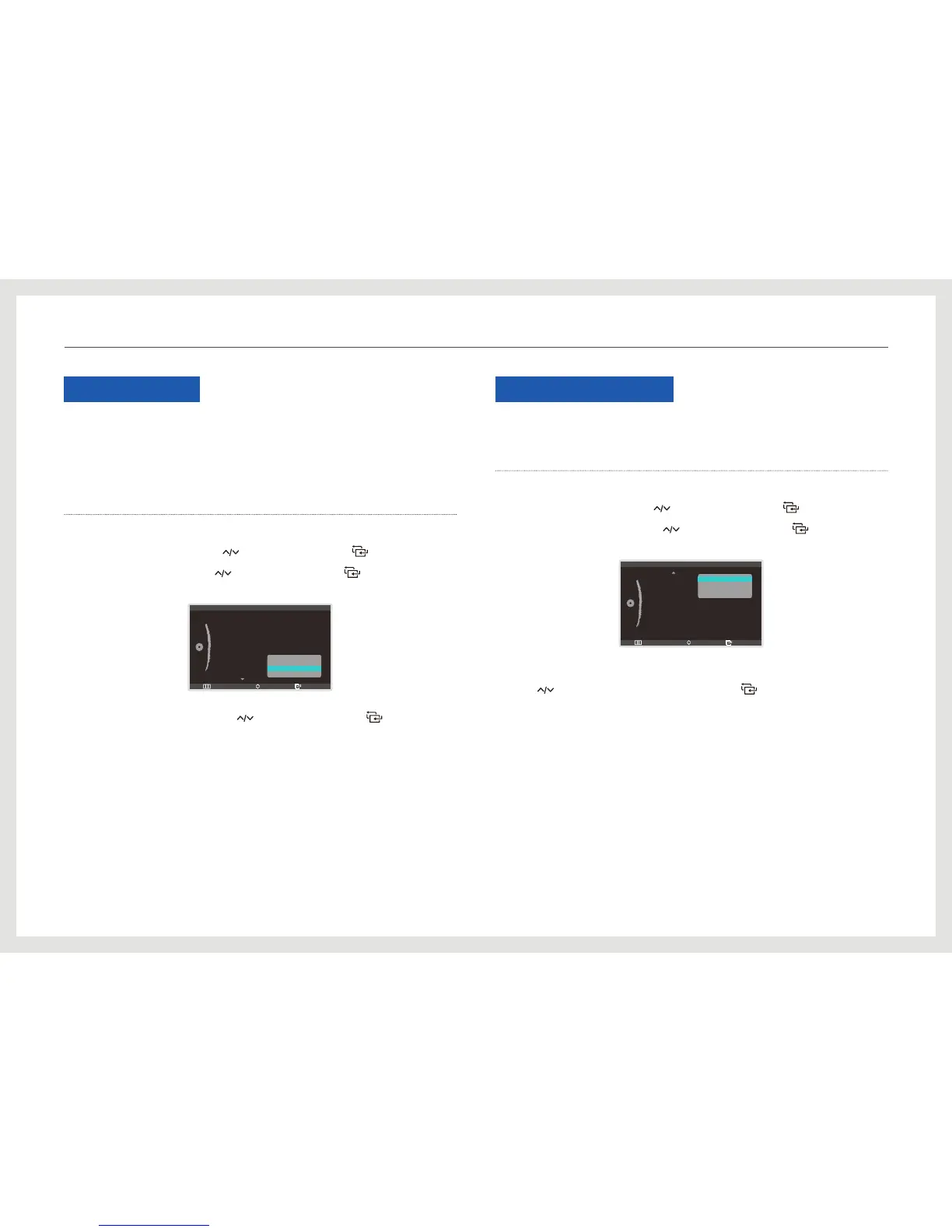67
Setup and Reset
Display Time
Set the on-screen display (OSD) menu to automatically disappear if the menu is not used for
a specied period of time.
Display Time can be used to set the time after which you want the OSD menu to disappear
automatically.
ConguringDisplay Time
1. Press [
] on the product.
2. Move to SETUP&RESET using the [ ] buttons. Next, press the [ ] button.
3. Move to Display Time using the [ ] buttons. Next, press the [ ] button.
The following screen will appear.
Return EnterAdjust
SETUP&RESET
HUB
Eco Saving
Menu Transparency
Language
PC/AV Mode
Auto Source
Display Time
▶
:
:
:
:
:
Off
On
English
수동
20 초
5 sec
10 sec
20 sec
200 sec
• 5 sec - 10 sec - 20 sec - 200 sec
4. Move to the desired option using the [ ] buttons. Next, press the [ ] button.
5. The selected option will be applied.
Key Repeat Time
Control the response rate of a button when the button is pressed.
ConguringKey Repeat Time
1. Press [
] on the product.
2. Move to SETUP&RESET using the [ ] buttons. Next, press the [ ] button.
3. Move to Key Repeat Time using the [ ] buttons. Next, press the [ ] button.
The following screen will appear.
Return EnterAdjust
Key Repeat Time
Off Timer On/Off
Off Timer Setting
Reset
:
:
:
Acceleration
1 sec
2 sec
No Repeat
SETUP&RESET
• The available options include Acceleration, 1 sec, and 2 sec. If No Repeat is selected, a button will
respond only when it is pressed.
4. Press [ ] to move to the option you want and press [ ].
5. The selected option will be applied.
