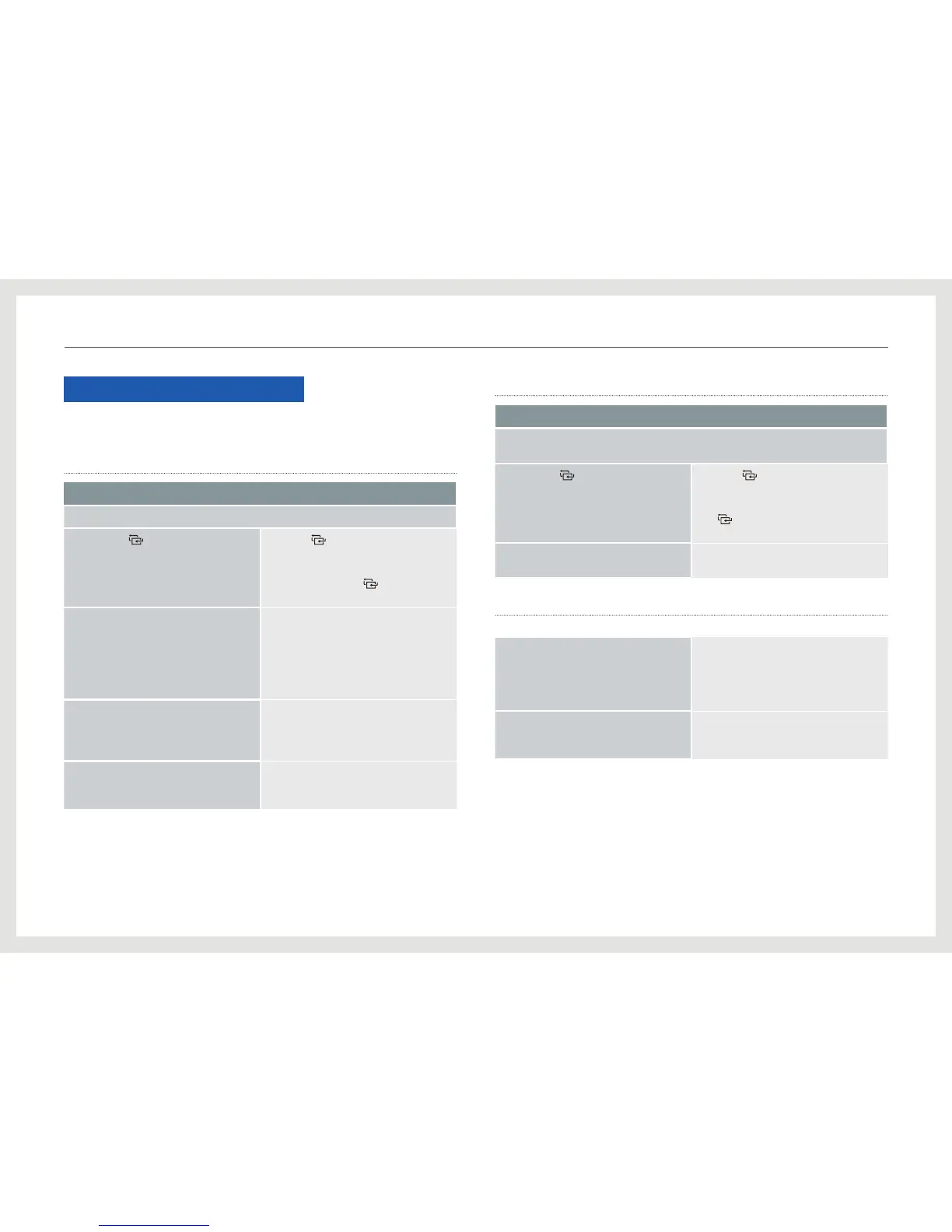74
Tro u b leshoot i ng Guide
Troubleshooting Guide
The Wireless Connection screen - for Series
7 only
The screen is blank although Wireless Connection is activated.
Symptom: Wireless Connection does not work although the product is powered on.
1. Press the [ ] button on the product to
check the input source.
Press the [
] button to check that the
input source is set to Wireless Connection.
If the input source is not set to Wireless
Connection, press the [
] button to
congure the input source.
2. Check the connection of the wireless-
connection dongle.
Check that the dongle is properly
connected.
Run Wireless Connection Manager.
Next, press the shortcut keys (Ctrl+P+Q)
to check that Host Enabled is displayed at
the bottom left.
3. Check the connection of the product. Run Wireless Connection Manager to
check if the product is found in the list of
monitors. If the product is found, select
Connect and check if it is connected.
4. Check the driver and update status. If Wireless Connection does not work
properly, update the driver to the latest
version from www.samsung.com.
USB screen
The USB screen is not displayed.
Symptom: The screen is blank although the power is turned on and the cables are
connected.
1. Press the [ ] button on the product to
check the input source.
Press the [
] button to check that the
input source is set to USB.
If the input source is not set to USB, press
the [
] button to congure the input
source.
2. Check the cable connection. Check that the USB cable is properly
connected to the product and PC.
Mobile Control and MHL
Should the PC be turned on in order to use
Mobile Control?
The Mobile Control feature allows sharing
of a keyboard, mouse and les between
a PC and mobile device. Use of Mobile
Control is not possible if your PC is turned
off.
Is the PC required to be turned on to use
the MHL function?
The MHL function works regardless of the
connection to a PC.
The PC does not need to be turned on.
