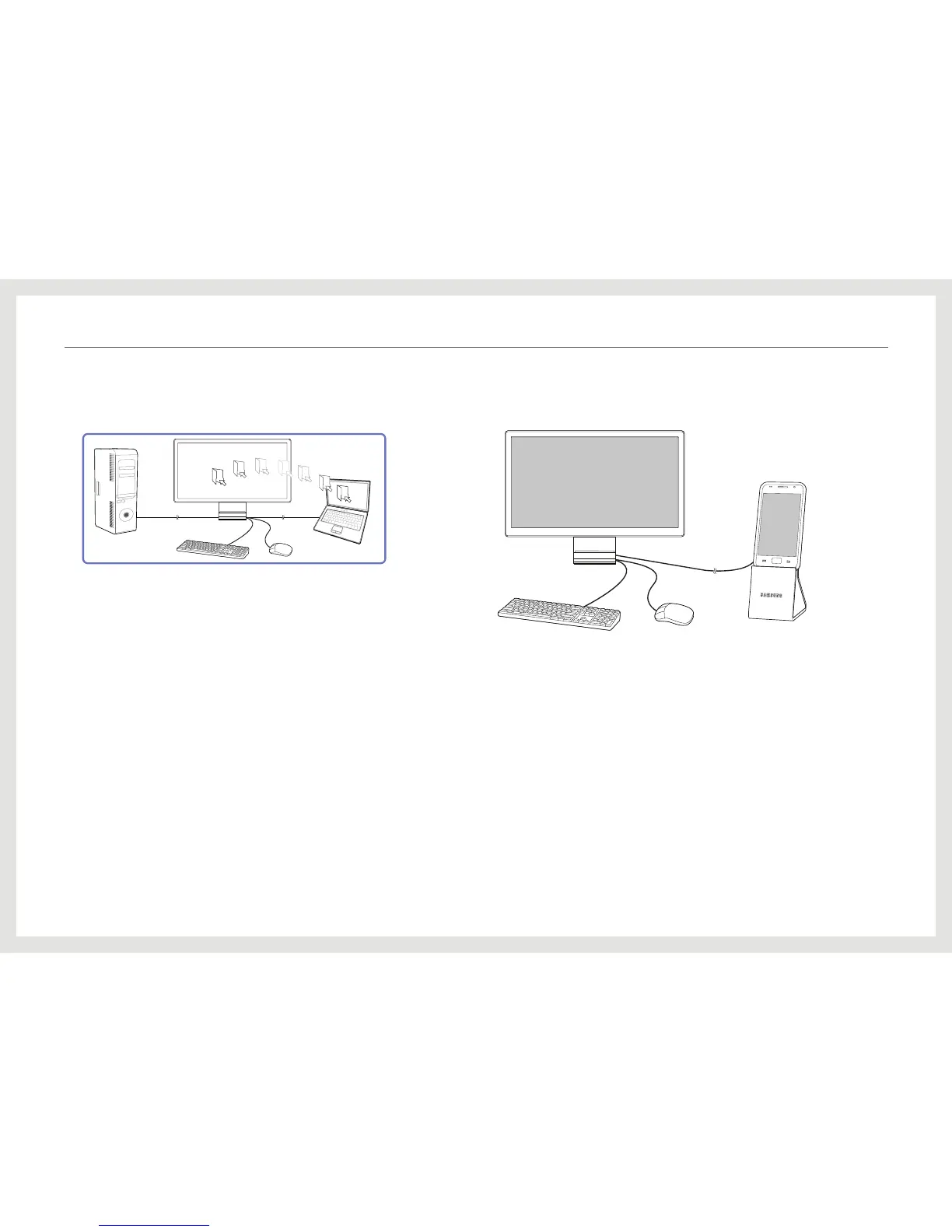41
Using Smart Station
ToTransferlesbetweentwoPCs(Desktop-NotePC)
Transfer les between two PCs, such as a desktop PC and a notebook PC, conveniently by
dragging and dropping the les.
Using the mouse buttons to work with a mobile device
• Left button: Select a menu.
• Right button: Close the current menu (go to the last menu).
• Middle button: Perform two different functions according to the menu setting.
-
If "Use Mouse Middle Button" is enabled under Preference > Switching Method,
the middle mouse button switches the input source between the PC and mobile device.
-
If "Use Mouse Middle Button" is disabled under Preference > Switching Method,
the middle mouse button functions as the MENU button for the connected mobile
device.
• Scroll button: Perform the general mouse scroll (wheel) function. Note that this button is
not available in an application that does not support the mouse scroll function.
Using the Mobile-device Holder
You can use the mobile-device holder provided in the package when connecting a mobile
device to the product.
