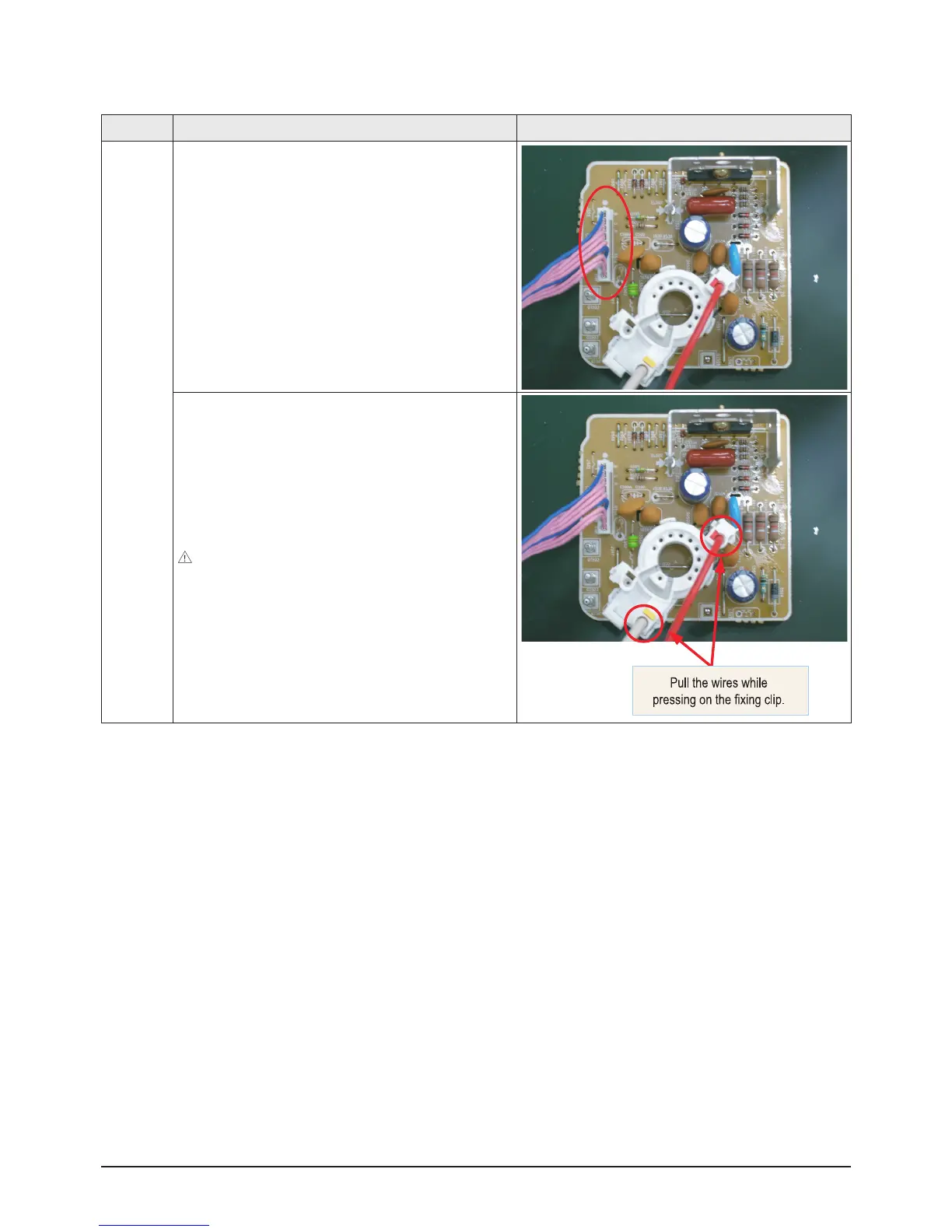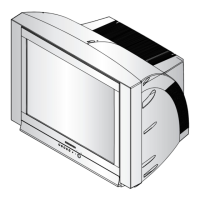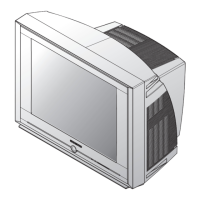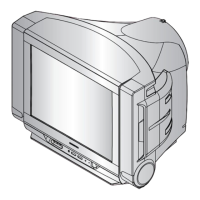Disassembly & Reassembly
12-4 Samsung Electronics
Part Name Description Description Photo
CRT
Ass'y
① Separate the cables from the Main Board and CRT Ass'y.
① Separate the wires from the FBT of the Main Board and the
CRT Ass'y.
② To separate the thick white and white wires, up the yellow
soket while the push-type clip at the connector.
③ To separate the thick red and red wires, up the red soket
while the push-type clip at the connector.
: Take care when separating the wires because pulling the
wires by force may damage the socket. In addition, separate the
wires on a flat and clean surface so as to prevent scratching of
the material and the PCB.
12-1-3 Disassembling the CRT Ass'y
