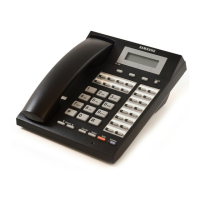11-3
Calling a Stored Number
To redial a stored number, dial [1][7].
(If the hot keypad feature is switched off, lift the handset or press the [Speaker] button
first.)
Storing a Caller Number as a Speed Dial Number
You can store a caller’s number as a speed dial number in your personal speed dial
list.
1. Press the programmed [STORE] button, or select
the STORE option in the CLIP menu on the LCD panel.
2. You can view the speed dial number to which the
number was stored by pressing the [Scroll] button.
Viewing CLIP for Calls on Hold or Parked
When an incoming call is on hold or parked for you, you can view CLIP
information and decide how to handle the call before answering.
1. Press the programmed [INQIRE] button or select the
INQIRE option from the CLIP menu on the LCD panel
using the soft buttons.
If you are currently on a call, that call will be put on hold
(see the Note, below).
2. Dial the C.O. line number holding the call.
3. Press the [Call] button to answer the call, or the NND
soft button to view more information on the call, or the
IGNORE soft button to ignore the call.
1
2
3
4
5
6
7
8
9
*
0
ABC
DEF
GHI
JKL
MNO
PQRS
TUV
WXYZ

