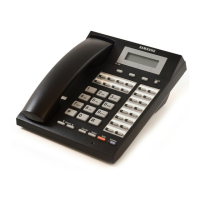4-4
Chapter 4 Basic Features
How to Add Extenders
1. Press the [Transfer] button.
2. Press [1][0][7].
3. Select the button for adding the extender.
Use the [uVo l u m e t] buttons to scroll through
the display of programmable buttons and press the
right soft button to select the button (OR you can
press the programmable button or enter the number
if you know it)
4. Enter the extender using the dial buttons.
5. Save the new key value by pressing the [Transfer]
button.
Controlling Volume Levels
Volume levels for the speakerphone, ringer and handset can be adjusted using the
[uVo l u m e t] buttons. The levels you set will be saved in memory. If background
music is set, the volume levels of music and page announcements can also be
adjusted using the [uVo l u m e t] buttons. There are 16 volume levels.
Note: The Volume of off-hook ringing can only be adjusted in programming.
0
7
1
MNO
1
2
3
4
5
6
7
8
9
*
0
ABC
DEF
GHI
JKL
MNO
PQRS
TUV
WXYZ
Transfer
Volume
Transfer

