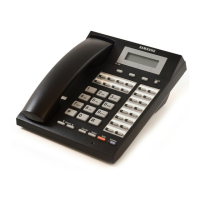4-1
Chapter 4 Basic Features
This chapter describes the basic features of the ITP- and DS-5000D Series phones.
It is recommended that you familiarise yourself with these features before using
your phone so that operating it will be easier and problem free. If you haven’t
already done so, take time to read Chapter 3 which explains the functions of the
various buttons on your phone.
Button LEDs
The programmable buttons, [Transfer] button, [Hold] button, and [Speaker] button
have LEDs that light red, green or amber when it is being used. The following
table summarises the functions of LEDs.
Table 4.1 Button LED Status
Function Button LED Status
Central office line or function is in use LED is steady green.
New incoming call is ringing LED is a fast flashing green
A call is on hold LED is a slow flashing green or red
A held or transferred call is recalling to the
phone
LED is a slow flashing amber
Phone Status Indicator
The status indicator is located on the upper right section of the LCD panel. It
shows the status of the phone as described in the table.

