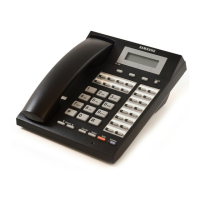A-4
Appendix Additional Information
Press the [#] button to enter special characters. Special characters are displayed in
the following order.
#
space
& ! : ? . , % $ - < > / =
[ ] @ ^ ( ) _ + { } | ; " → `
Switching Between Uppercase and Lowercase Characters
Use the “A” button to toggle between uppercase and lowercase characters. The
“A” button is the left-most button of the bottom row of programmable buttons (as
shown in the example, below.)
Button A

