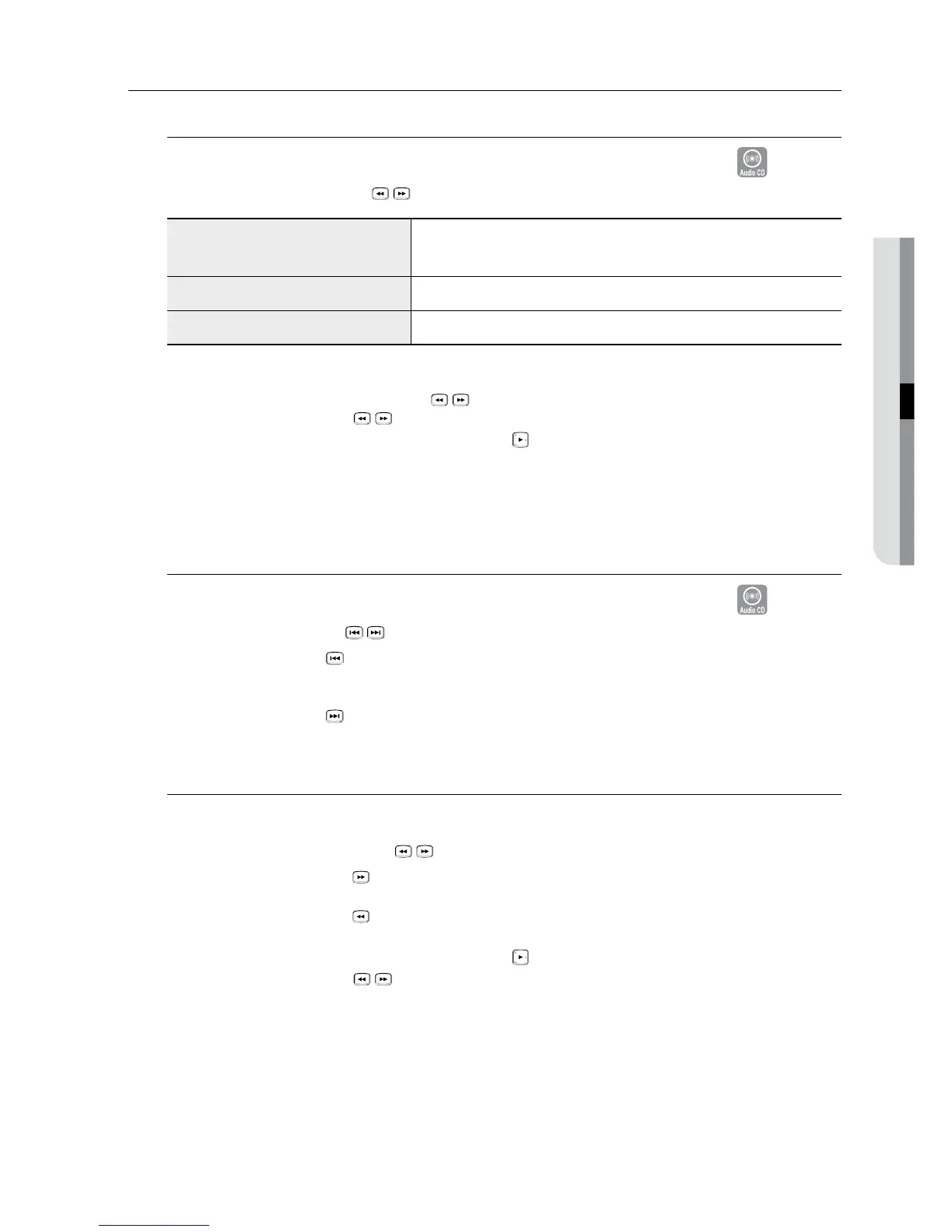English _
SZXCV KL
During play, press the ( ) buttons on the remote control.
HDD/DVD-VIDEO/
DVD-RAM/±RW/±R
)
X 2
)
X 4
)
X 8
)
X 16
)
X 32
)
X 128
DivX
)
X 2
)
X 4
)
X 8
AUDIO CD (CD-DA)
)
X 2
)
X 4
)
X 8
You can scan the programme in reverse.
When you press and hold the ( ) buttons, playback is done at the default speed of X 4.
If you release the ( ) buttons , playback is performed at a normal speed.
To return to normal speed playback, press the ( ) button.
You can hear sound during forward search(X 2) in HDD/DVD-VIDEO/DVD-RAM/±RW/±R disc.
(No sound is heard during Scan(Search) mode in DivX disc.)
The speed marked in this function may be different from the actual playback speed.
SXCV KL
During play, press the ( ) buttons on the remote control.
it moves to the beginning of the chapter or title or marker. Pressing the button once again within 3 seconds
returns to the beginning of the previous chapter or title or marker
it moves to the next chapter or track or marker
SZXCVKLD
In pause mode, press the ( ) buttons on the remote control.
* 1/2 * 1/4 * 1/8
& 1/2 & 1/4 & 1/8
To return to normal speed playback, press the ( ) button.
Press and hold the ( ) buttons during pause, the disc will play slowly at 1/4 speed. If the
button is released, the pause operation will resume.
The speed marked in this function may be different from the actual playback speed.
Slow motion operates only in the forward direction on DivX discs.
•
•
•
M
•
•
•
•
•
M
●
