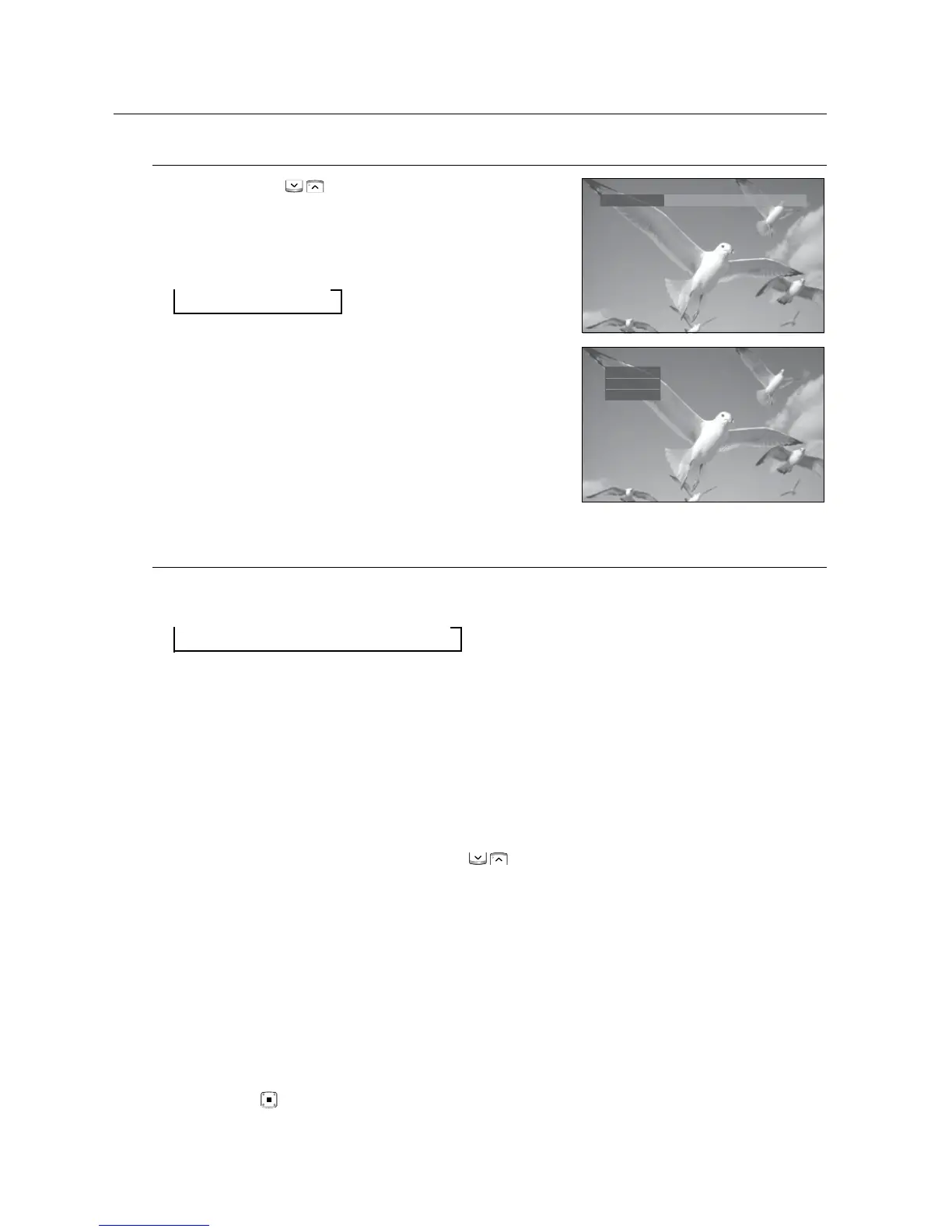Press the ( ) or number buttons to select the current
programme you want to record.
Press the button repeatedly, (or press the
button and then press the
▲▼
buttons) to select the
recording speed(quality).
Press the button.
Information concerning the channel is displayed on the screen,
then recording begins.
Icon(! ) is displayed on the front panel.
The REC mode is disabled in the DTV.
Recording from external equipment you are watching
Press the button to select the input source according to the connection you made.
The front panel display changes in the following sequence:
r
If you connect a digital camcorder, press the button to select . (See page 75)
Press the button repeatedly, (or press the button, then press the
▲▼
buttons)
to select the recording speed (quality).
Press the button.
Information concerning the external input mode is displayed on the screen, then recording begins.
Icon(! ) is displayed on the front panel.
Press the button to pause a recording in progress.
Press the button again during pause to resume recording.
You can switch channels by pressing the ( ) buttons while recording pauses. (Analogue
broadcasting only)
If you select DV mode during rec pause, recording will be stopped.
If you change the input source during rec pause in DV mode , recording will be stopped.
In DTV mode, if you press the REC PAUSE button:
- The channel will not be switched and the TV/RADIO key is disabled.
- Switching to the analogue channel or changing the input source will be applied after the recording is stopped.
In ANALOGUE mode, if you press the REC PAUSE button:
- Switching to DTV mode will be applied after the recording is stopped.
Press the ( ) button to stop or nish a recording in progress.
When using DVD-RAM/±RW/±R discs, the message “Updating the information of disc. Please wait for a
moment” is displayed.
1.
.
.
M
1.
.
.
•
•
•
•
M
•
_ Recording
Recording
Record Mode SP(35:12)
HDD
●
Recording:
PR 1 [SP]
