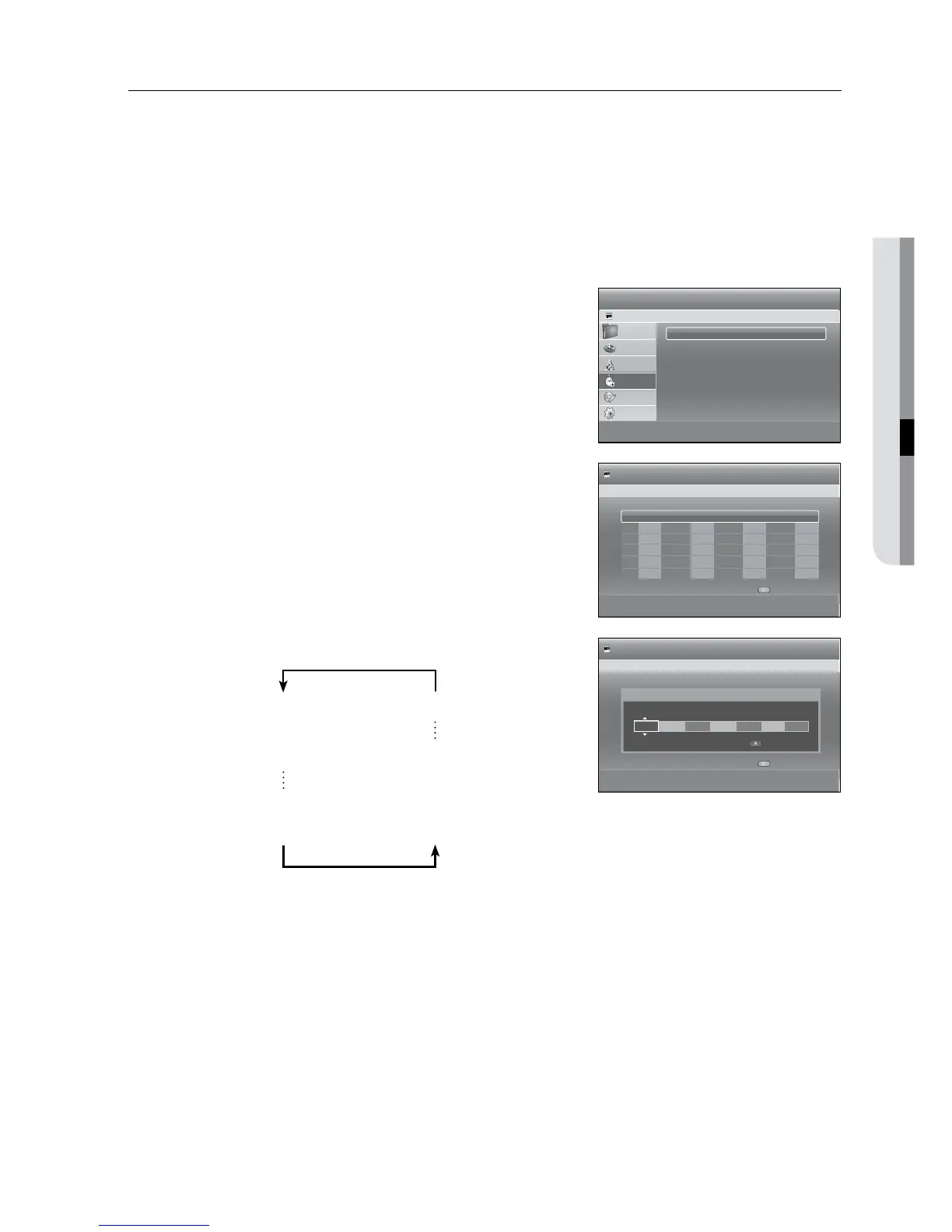●
SXCVKL
Check if the antenna cable is connected.
Check if the remaining time of the disc.
Check if the date and time are correct.
Make sure the Clock (Setup-Clock Set) is set before you proceed with a timer recording. (See pages 35~36)
With the unit in Stop mode, press the button.
Press the $% button to select the , then press
the or + button.
Press the button to select .
Set timer recording option.
Fill the input items using the
▲▼_ +
buttons and number
buttons.
_ +
: Moves to the previous/next item.
▲▼
, 0~9 : Sets a value.
: Select the media to record HDD or DVD.
: The video input source (AV1, AV2 or AV3), or the
broadcasting channel you want to make a timer recording from.
To convert DTV/Analogue, press button of the
remote control.
On the DTV mode, you can change TV or RADIO by pressing the
button on the remote control.
: Timer Recording allows setting the recording time within
one month period. Set the recording day. (month/day)
JAN 31 Every SUN
JAN 30
JAN 29 Every SAT
MON-FRI
JAN 02 MON-SAT
JAN 01 Every Day
: Start and end time of the timer recording.
- FR (Flexible Recording) : Select when you want to set video quality automatically. In FR mode, the most
suitable record mode is adjusted automatically, according to the remaining time on the disc and length of
the timer recording. This function is selected only one mode in XP, SP, LP and EP modes.
- XP (high quality) : Select when video quality is important.
- SP (standard quality) : Select to record in standard quality.
- LP (low quality) : Select when a long recording time is required.
- EP (extended) : Select when a longer recording time is required.
1.
2.
3.
N
1.
.
.
.
•
•
•
•
•
•
•
English _
Current Time 10:54
No. To Source Date Start End
Mode
PDC
HDD Scheduled List
Add a list
< MOVE sSELECT rRETURN eEXIT
Recordable Time HDD 69:30 SP
Recorded List
Current Time 10:54
No. To Source Date Start End
Mode
PDC
HDD Scheduled List
< MOVE sSELECT rRETURN eEXIT
No.01 No Title
To Source Date Start End Mode
PDC
HDD AV 1 JAN 01 12:00 14:00 SP Off
Recordable Time HDD 69:30 SP
Title
s
Save
Recordable Time HDD 69:30 SP
Recorded List
HDD & DVD RECORDER
Timer Record
HDD
Scheduled List ►
Recorded List ►
m MOVE sSELECT rRETURN eEXIT
Library
Guide
Channel
Timer Record
Disc Manager
Setup
