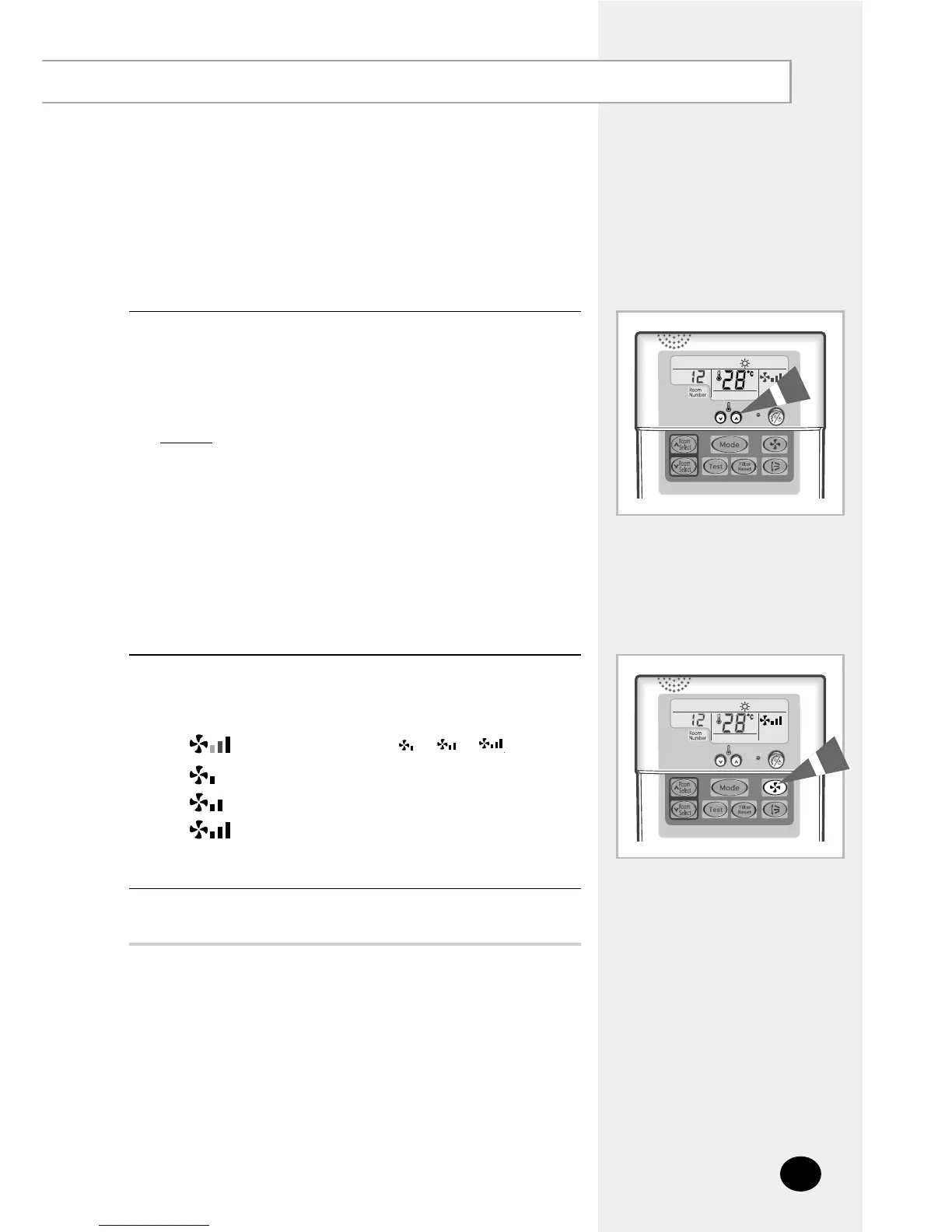E-11
To adjust the temperature, press the Temperature
buttons one or more times until the required temperature
is displayed. Possible temperatures are between 16
º
C
and 30
º
C inclusive.
Result: ◆ Each time you press Temperature buttons:
- The temperature is adjusted by 1
º
C.
◆ The air conditioner starts heating, provided
that the room temperature is lower than the
selected temperature ; the fan will, however,
operate.
3
Select the fan speed by pressing the Fan button one or
more times until the intended value is displayed :
4
Automatic(rotated : ➔➔ )
Low
Medium
High
To control the direction of the air flow, refer to page 15.
5
