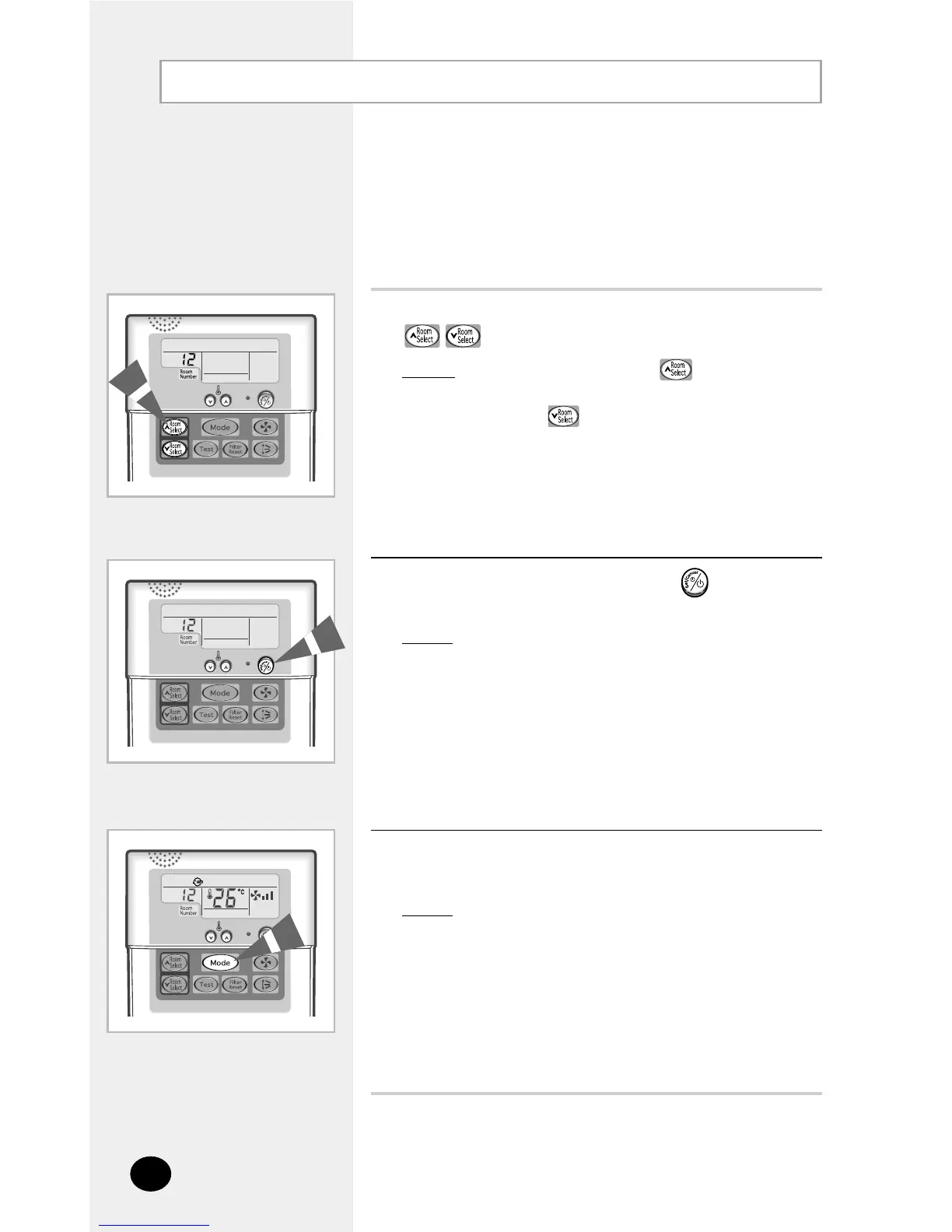Select an indoor unit you want to control by pressing
button.
Result:
: ◆ Each time you press button, the room
number is increased by 1, and each time you
press button, the room number is
decreased by 1 from 0~15.
1
Turn the air conditioner by pressing (ON/OFF)
button.
Result: ◆ The On/Off indicator on the function controller
comes on.
◆ The air conditioner runs in the mode selected
when the unit was last used.
2
◆ For further details on operating modes,
refer to page 7~15.
N
N
o
o
t
t
e
e
Select an appropriate operating mode by pressing
Mode button.
Result:
◆ The air conditioner runs in the selected mode.
3
Selecting the Indoor Unit
E-6
You can control a specific indoor unit from the function controller.
