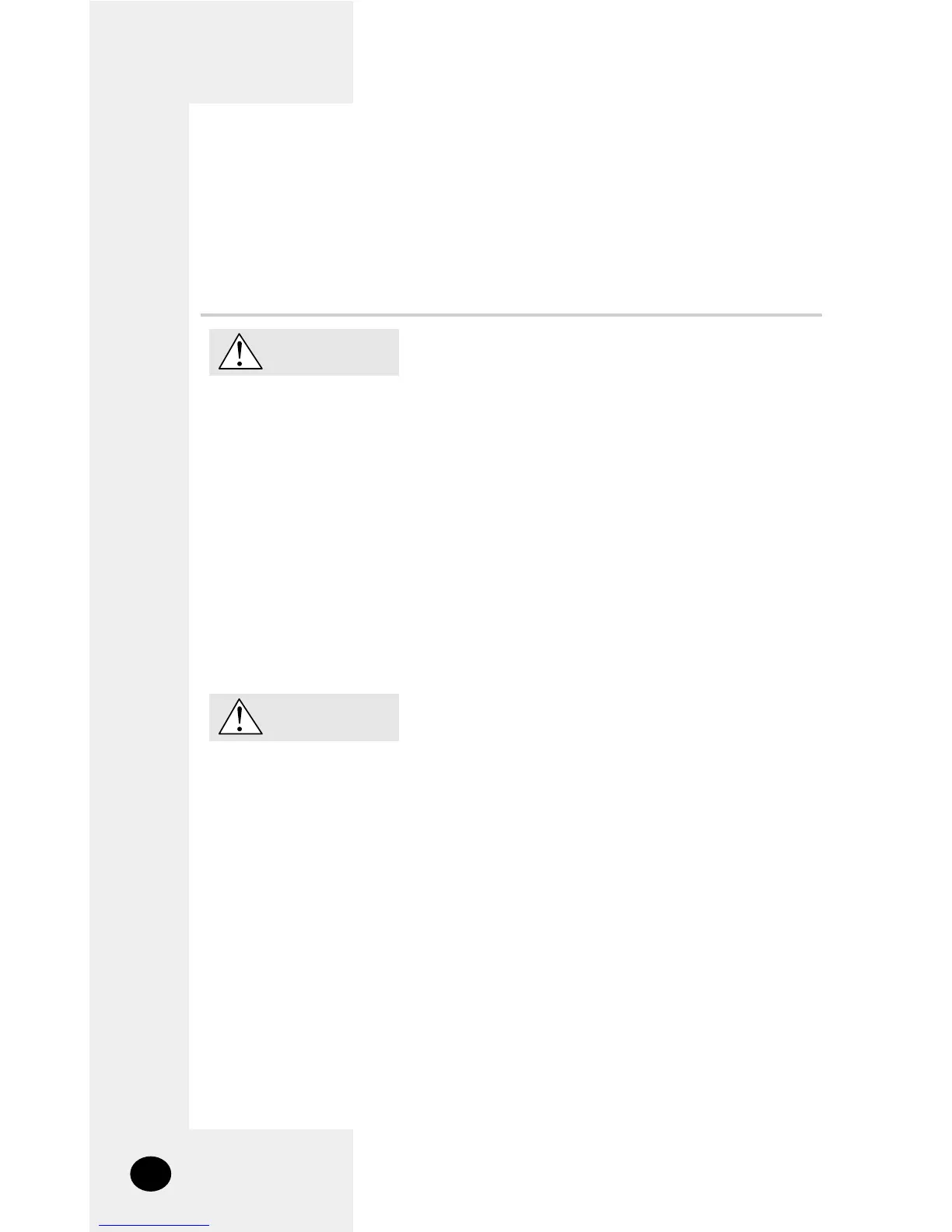Safety Precautions
◆ Do not attempt to install or repair this function
controller by yourself.
◆ This function controller contains no user-serviceable
parts. Always consult authorized service personnel
for repairs.
◆ When moving, consult authorized service personnel
for disconnection and installation of the function
controller.
◆ Ensure that the wall is strong enough to support the
weight of the function controller.
◆ Must install the function controller with rated power
supply.
◆ In the event of a malfunction (burning smell, etc.),
immediately stop operation, turn off the electrical
breaker, and consult authorized service personnel.
WARNING
CAUTION
◆
Do not use inflammable gases near the function
controller.
◆
Do not spill water into the function controller.
◆
Do not operate the function controller with wet hands.
◆
Do not install the function controller in a location
where it will come into contact with the combustible
gases, machine oil, sulphide gas, etc.
◆
Do not press buttons with a pointed thing.
◆
Do not pull or bend the function controller cable
excessively.
◆
Do not use this function controller for other purpose.
◆
Do not spray an insecticide or other combustible
things on the function controller.
◆
Do not clean the function controller with benzene,
solvents or other chemicals.
◆
Do not give a shock to the function controller or
disassemble it by yourself.
E-2
●
Before using the function controller, read carefully this instructions.
●
After reading the instructions, keep this owner's instructions and the
installation manual in a handy and safe place. If a user is changed, you must
hand over the manuals.
●
Never attempt to install the air conditioning system or to move the function
controller by yourself.
