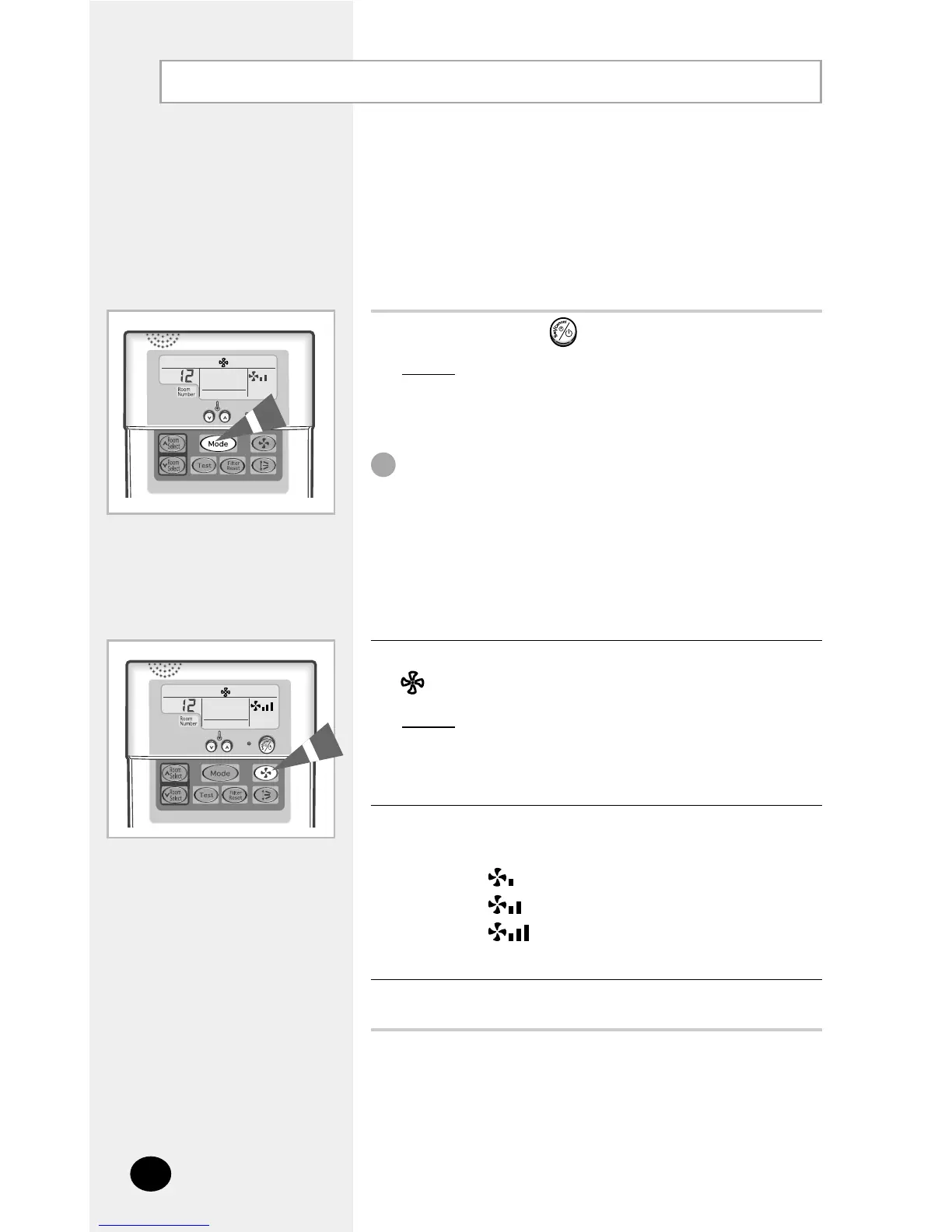E-14
Airing Your Room
If necessary, press (ON/OFF) button.
Result: : ◆ The On/Off indicator on the function
controller comes on.
◆ The air conditioner runs in the mode
selected when the unit was last used.
1
If the atmosphere in your room is stale, you can air it
using the FAN feature.
To select the FAN mode, press the Mode button until
is displayed at the top of the function controller.
Result:
: ◆ The air conditioner runs in FAN mode.
2
The air conditioner is fitted with a protection
mechanism to prevent the unit from being
damaged when it is started immediately
after being:
◆ Plugged in
◆ Stopped
It will start up normally after three minutes.
IMPORTANT
Select the fan speed by pressing the Fan button one or
more times until the intended value is displayed:
3
To control the direction of the air flow, refer to page 15.
4
◆ You can change modes at any time.
N
N
o
o
t
t
e
e
Low
Medium
High
