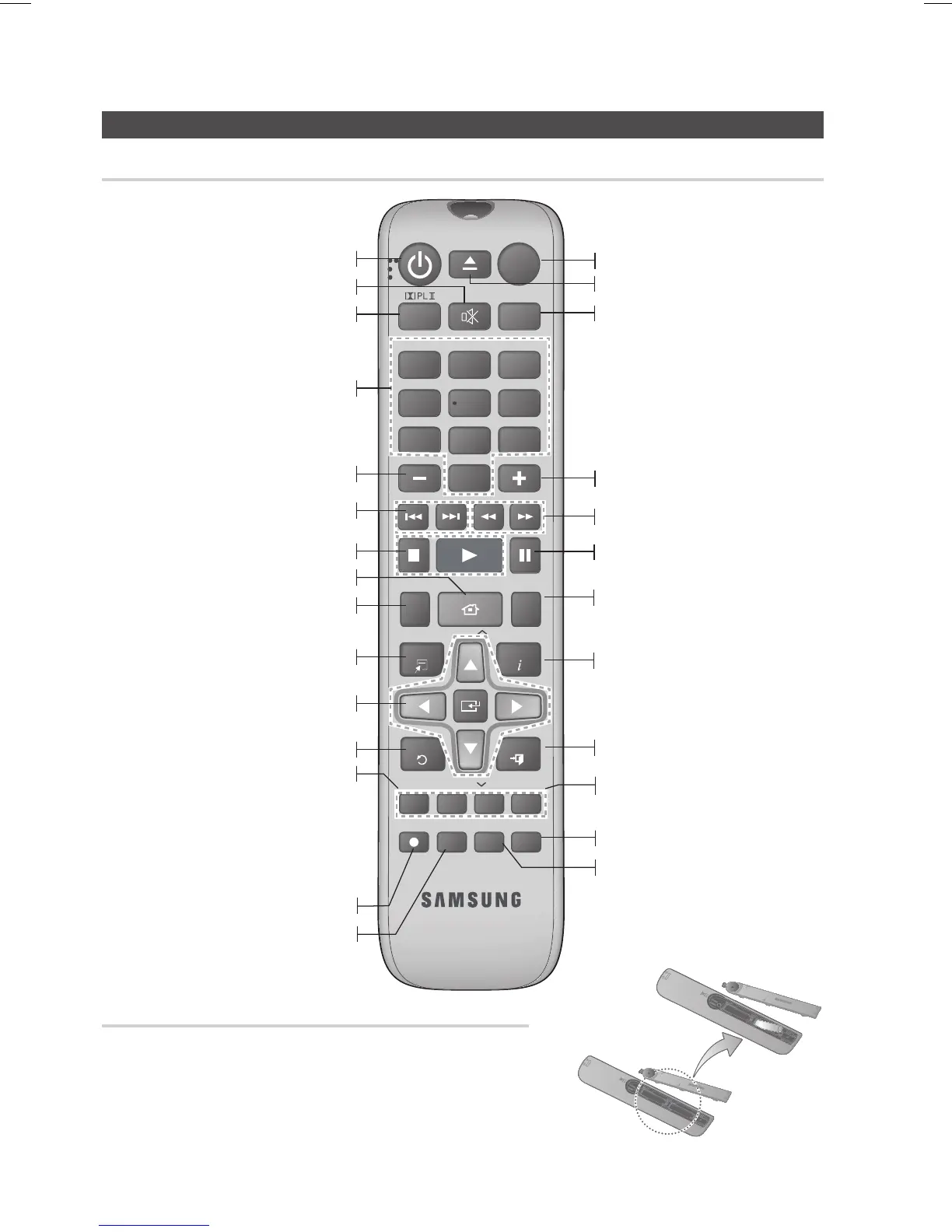12 English
Getting Started
1
2
3
4
5 6
7
8
0
9
DSP/EQ MUTE
VOL VOL
TOOLS
RETURN
EXIT
INFO
MO/ST
S/W LEVEL
TUNER
M E M O R Y
AUDIO
U P S C A L E
DIMMER
A B C D
P.BASS
TUNING
TUNING
HOME
TITL E MENU
DISC MENU
P.SCAN
S.VOL
REPE AT
GIGA
USB REC
FUNCTION
Remote control
Tour of the Remote Control
To open and close the disc tray.
Turn the product on and off.
Press numeric buttons to operate options.
/1.
S.VOL button:
Regulate and stabilize
the volume level against a drastic volume
change./
7.
P.SCAN button :
Press to use the P.SCAN(Progressive Scan)
mode.
This is mode selection button.
C.
GIGA button :
Used to turn on/off
GIGA Sound function.
Press to skip backwards or forwards./
Change channels
Press to search backwards or
forwards.
Press to pause a disc.
Cut off the sound temporarily.
Allows you to repeat a title,
chapter, track or disc.
Press to check the disc menu.
Brings up the product's setup menu.
Return to the previous menu.
Press this to exit the menu.
Display current disc(file) status.
Use this to enter the Title menu.
Select the desired Dolby Pro Logic II audio
mode.
Used to change the audio/subtitle
language, angle etc.
Adjust the brightness of Display.
Press to preset FM stations.
Press to stop/play a disc.
Used to start USB recording.
D.MO/ST button :
Select MONO or
STEREO for radio broadcasting.
Select the desired DSP/EQ audio
mode.
Adjust the volume down.
Adjust the volume up.
Allow access to common functions of the
DVD Home Theater
such as navigating the
Photo List.
A. AUDIO UPSCALE/P.BASS button
: Select the desired P.BASS or MP3
Enhancement setting.
B. S/W LEVEL button : Used to adjust
the level of the subwoofer.
Installing batteries in the Remote Control
✎ NOTE
` Place batteries in the remote control so they match the polarity : (+)
to (+) and (–) to (–).
` Always replace both batteries at the same time.
` Do not expose the batteries to heat or flame.
` The remote control can be used up to approximately 23 feet (7
meters) in a straight line.
* Battery size: AAA
Select on-screen menu items and
change menu value./Search for active
FM stations and change channels.