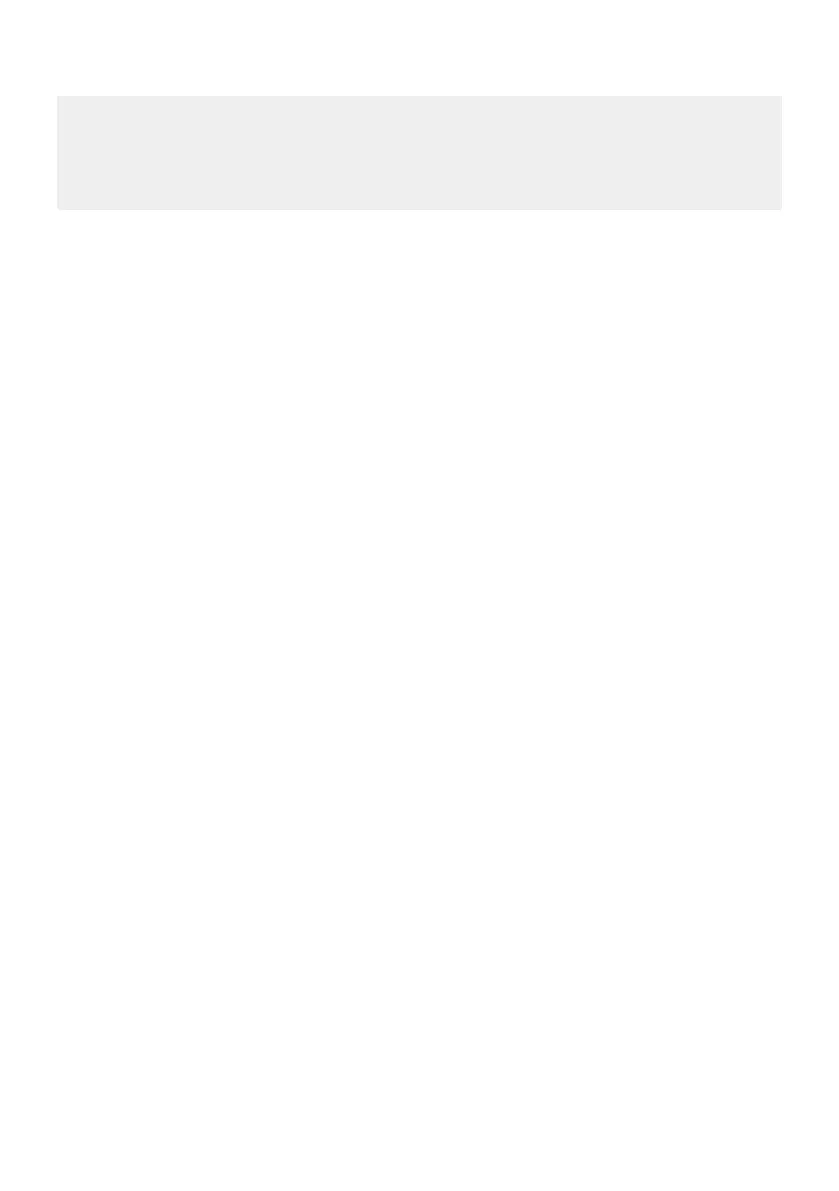ENG - 31
Using Group Play
• To benet from this feature, add your Soundbar to the SmartThings app.
• To enable this, connect at least two audio devices to the same Wi-Fi network at 5 GHz.
• This is available on Samsung Sound devices that support Wi-Fi released year 2024 or later.
• This feature does not support TV sound.
Conguring Group Play
1. Run the SmartThings app on your mobile device.
2. Add the Soundbar in the SmartThings app according to the instructions in the “Method 2.
Connecting via Wi-Fi (Wireless Network)” “Steps 2 (Device registration)” section.
3. Tap the Soundbar’s card.
4. On your mobile device, tap Create Group under the audio device icon.
• Create Group button appears only when Soundbar is in Wi-Fi mode.
• If the Soundbar is playing the TV sound, the connection to the TV is disconnected when creating
a group.
5. Enable Group Play.
6. Select a desired device in the list, and tap Apply.
• You can add a maximum of 4 devices.
• With Group Play, the audio will be output through the host device alone.
• When a device connected to the host device switches to a different source, the device will be
deleted from the group automatically.
• When the host device is connected to a TV, the generated group will be deleted automatically.
Disabling Group Play
1. Tap the audio device’s card.
2. On your mobile device, tap Edit Group under the audio device icon.
3. Disable Group Play.
• To disable an individual device, uncheck the device from the list and tap Apply.
