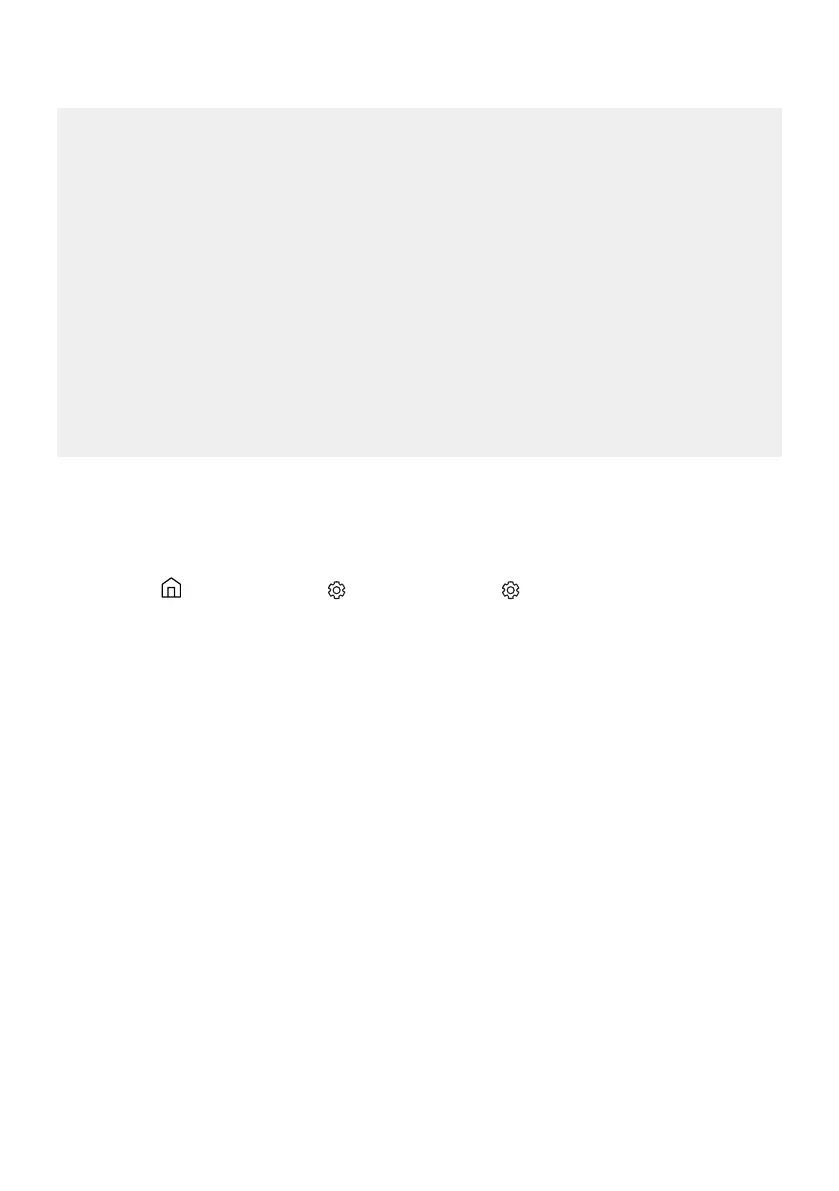SPA - 21
ConexiónatravésdeWi-Fi
Listadevericaciónpreviaalaconexión
Compruebe si elenrutadorinalámbrico(Wi-Fi) está encendido y si elTVestáconectadoal
enrutador
30 para ver detalles sobre cómo establecer una conexión
1.
30Método2.ConexiónatravésdeWi-Fi(Redinalámbrica)
2.
TVSamsunglanzadoalaventaenelaño2017oposterior
Inicio ( Salida del sonido
S-Series Soundbar (Wi-Fi)
NOTA
Precaución:LaSoundbarsereiniciaráautomáticamentesiconecta/desconectaelservicioWi-Fi.
– CHLEVEL en el control remoto de la
