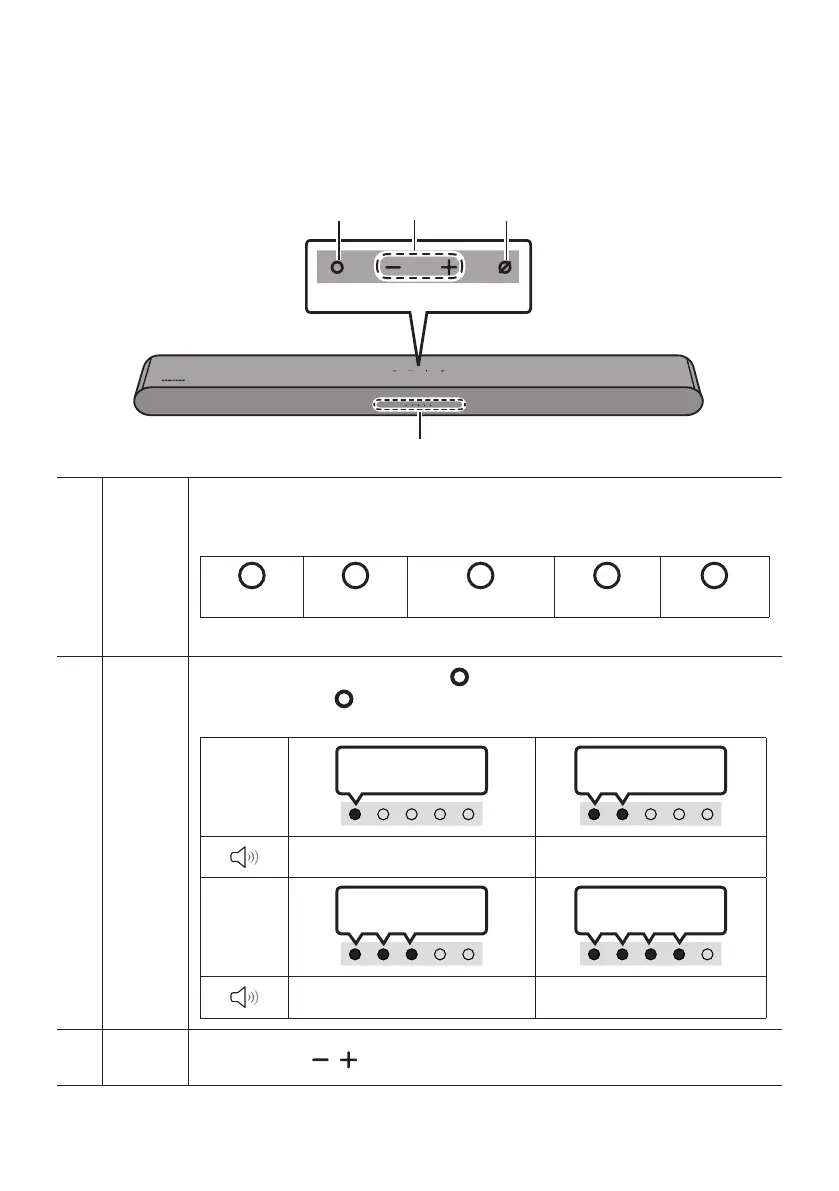SPA - 5
02 INFORMACIÓNGENERALDELPRODUCTO
Panelfrontal/panelsuperiordelaSoundbar
Panelsuperior
Indicador
LED
W
LED blanco
W
LED blanco
M
LED multicolor
W
LED blanco
W
LED blanco
El LED multicolor puede ser BlancoCianVerdeRojo y Azul
Botón
multifunción
(Multifunción)
Presione el botón
(Multifunción)
Indicador
LED
BlancoEncendido->
Apagado
BlancoEncendido->
Apagado
“TVARC” o “eARC” “Wi-Fi”
Indicador
LED
BlancoEncendido->
Apagado
BlancoEncendido->
Apagado
“Bluetooth” “DigitalAudioIn”
Botónde
volumen
Presione el botón (Volumen)
