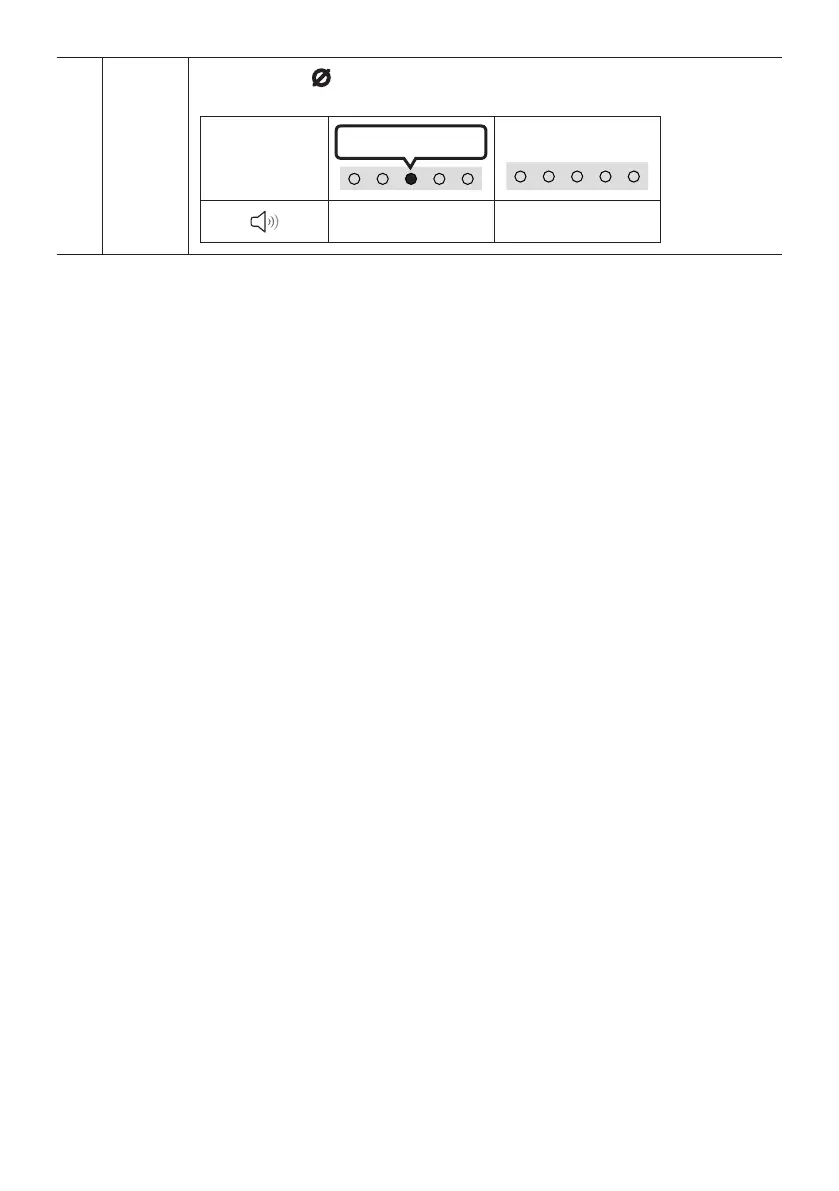SPA - 6
Botón
Micrófono
Encendido/
Apagado
Presione el botón (Encender/Apagarmicrófono)
Indicador LED
Rojoencendido
“MicOff” “MicOn”
Ajustes
de audio del televisor y cambie el parlante del televisor a Altavozexterno
SmartThings
obtener información sobre cómo usar la aplicación SmartThings“Método2.Conexióna
travésdeWi-Fi(Redinalámbrica)”
