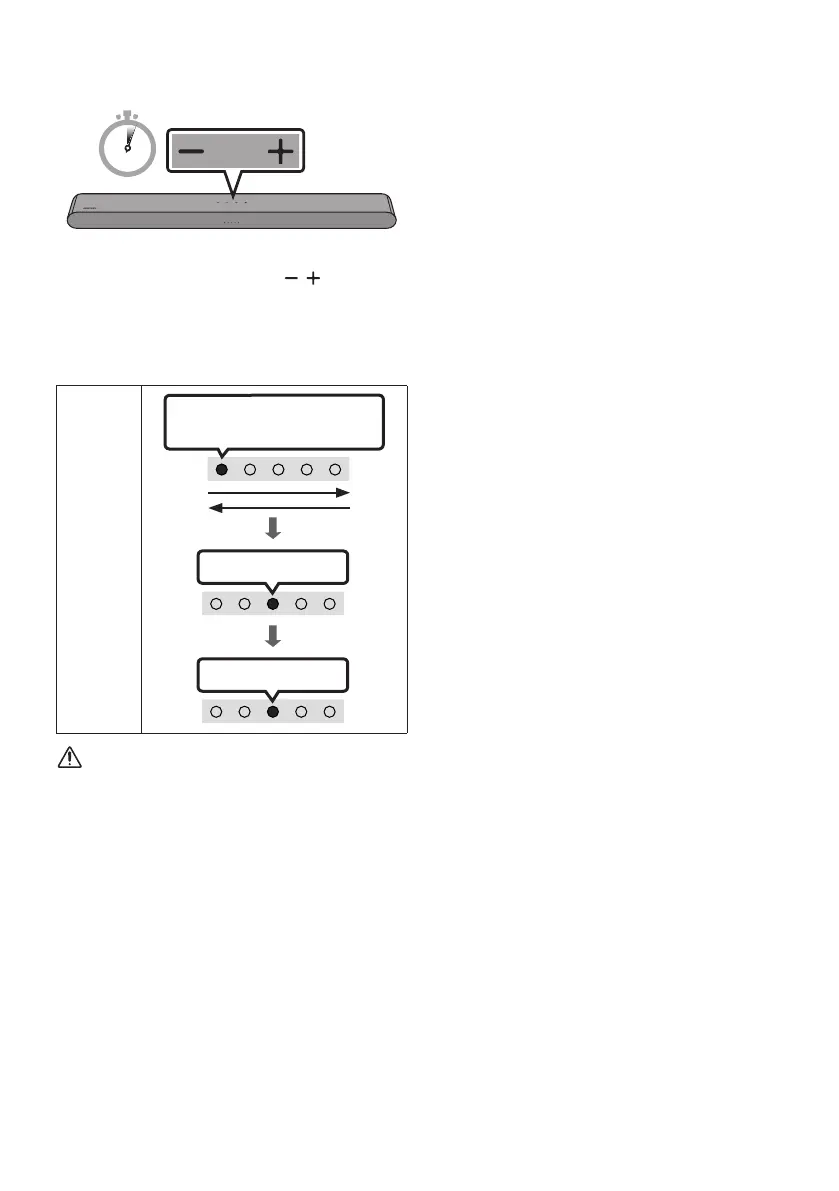ENG - 38
Reset
5 Sec
With the Soundbar on, press the (Volume)
buttons on the body at the same time for at least
5 seconds. The LED display changes as shown
below and then the Soundbar is reset.
LED
Indicator
Cyan Blinks X3
Red Blinks → Off
White moves from left to right
and right to left
CAUTION
• All the settings of the Soundbar are reset.
Be sure to perform this only when a reset is
required.
Security updates information
Security updates are provided to strengthen the
security of your device and protect your personal
information. For more information on security
updates, visit https://security.samsungtv.com.
• The website supports only some languages.
