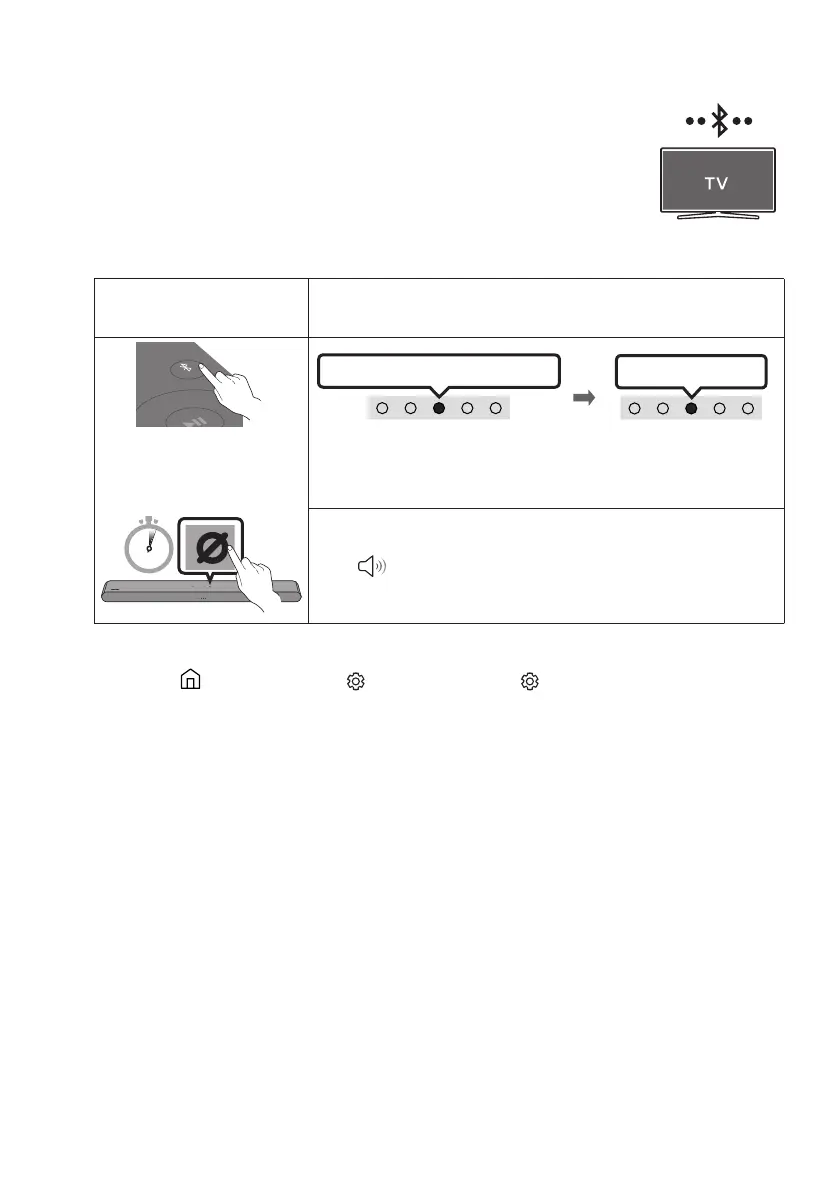SPA - 19
ConexiónatravésdeBluetooth
Laconexióninicial
1.
Botóndeemparejamientocon
Bluetooth
IndicadorLED
PAIR
O
ParpadeoRojoVerdeAzul
Emparejamiento
Se completó la conexión
ParpadeoscianX3
Cuando está en modo
“Bluetooth”
5 Sec
cambia a RojoVerdeAzul
“ReadytoconnectviaBluetooth.”
2.
Salida del sonido
Lista de altavoces Bluetooth S-Series Soundbar (Bluetooth))
3. Seleccione “S-SeriesSoundbar
Se indicará la Soundbar disponible con “Necesitaemparejamiento” o “Emparejado” en la lista de
4.
automáticamente al cambiar al modo “Bluetooth
