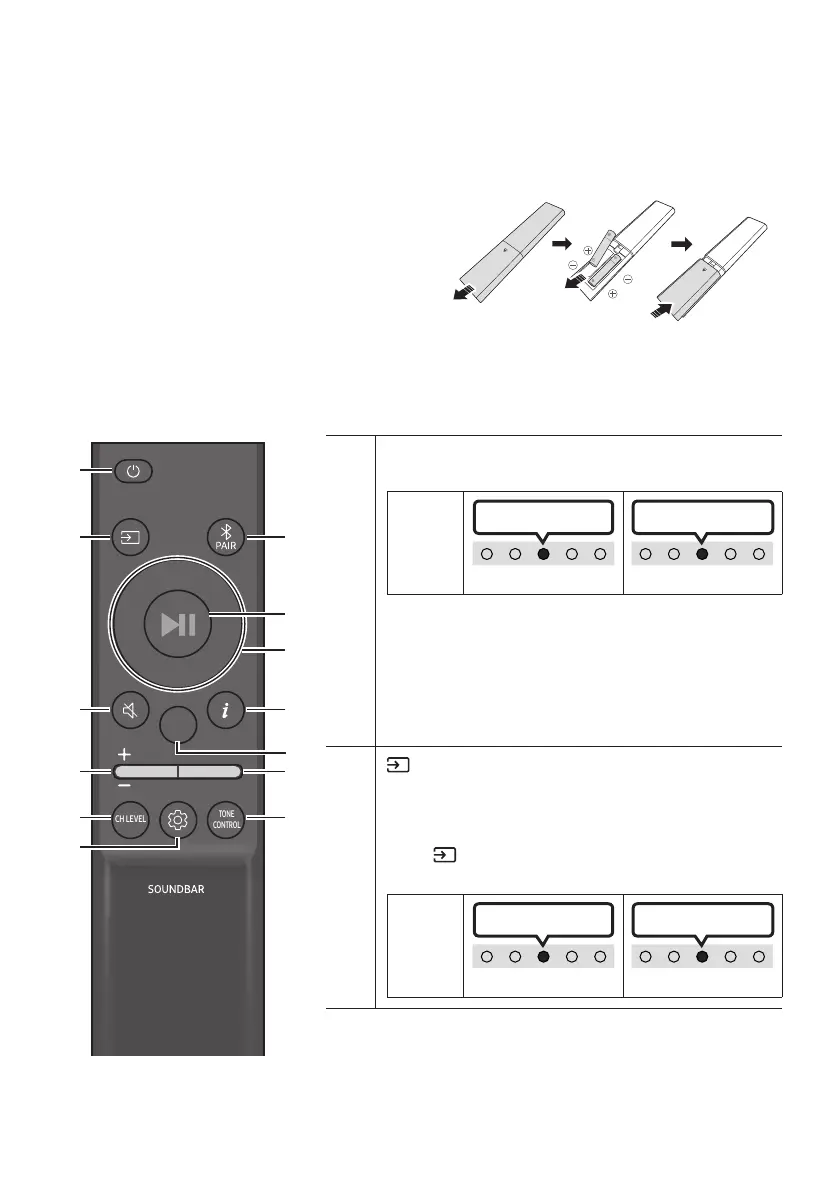ENG - 8
03 USING THE REMOTE CONTROL
Inserting Batteries before using the Remote Control (AAA batteries X 2)
Slide the back cover in the direction of the arrow
until it is completely removed.
Insert 2 AAA batteries (1.5V) oriented so that their
polarity is correct. Slide the back cover back into
position.
How to Use the Remote Control
SOUND
MODE
WOOFER
TONE
CONTROL
CH LEVEL
Power
Turns the Soundbar on and off.
LED
Indicator
Cyan Blinks X1
On
Off
Red Blinks X3
• Auto Power Down Function
The unit turns off automatically in the following
situations:
– In “TV ARC” or “eARC” / “Wi-Fi” / “Bluetooth” /
“Digital Audio In” mode if there is no audio signal for
18 minutes.
(Source)
Press to select a source connected to the Soundbar.
• Audio Feedback On/Off
You can turn the Audio Feedback on or off. Press and hold
the (Source) button on the remote control for
5 seconds while the Soundbar is off (Standby mode).
LED
Indicator
Cyan Blinks X1
On
Off
Red Blinks X1
