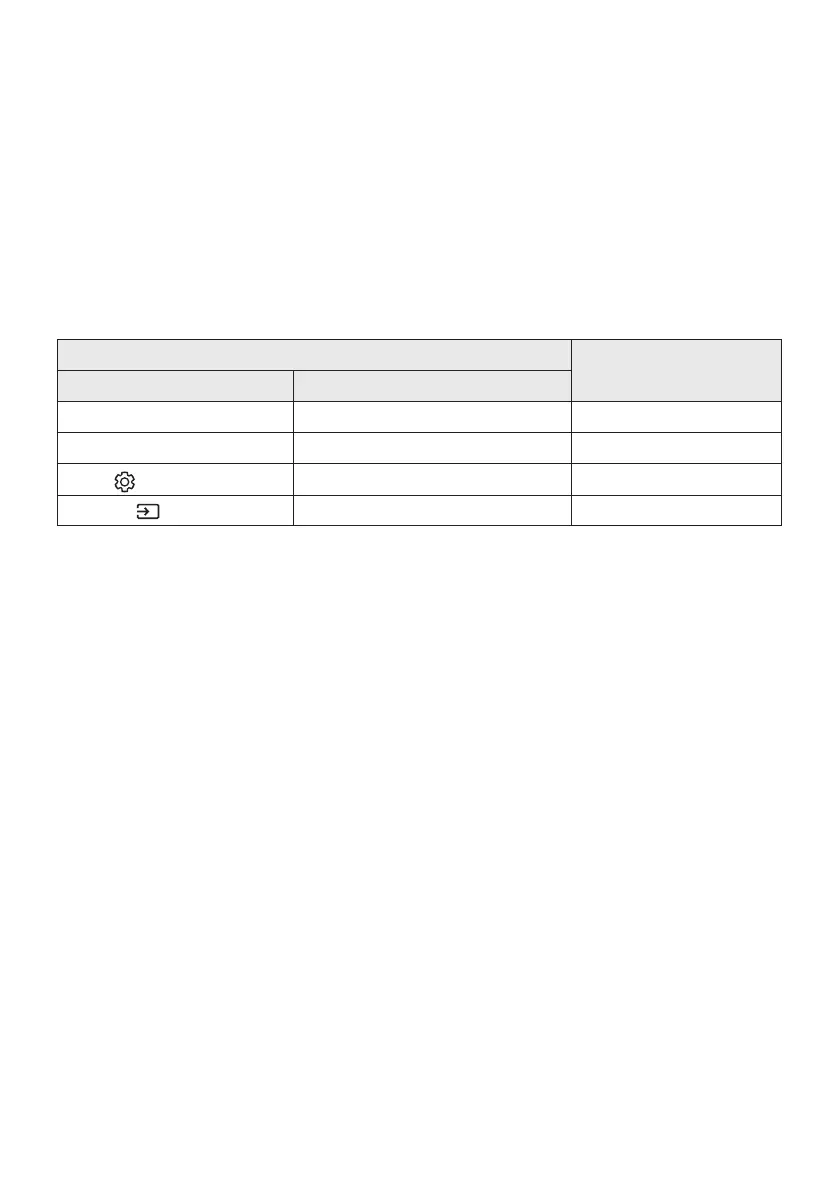ENG - 12
– The function turns off when the power turns off or the Surround Speakers connection is lost.
– The menu is activated only when the Surround Speakers are connected.
– This mode is automatically turned off and becomes unavailable when the Q-Symphony
function turns on.
• If the video on the TV and audio from the Soundbar are not synchronized, select Sync in Sound
Control, and then set the audio delay between 0~300 milliseconds by using the Up/Down buttons.
– Sync is only supported for some functions.
• The Virtual function can be turned On/Off by using the Up/Down buttons.
Using the Hidden Buttons (Buttons with more than one function)
Hidden Button
Reference page
Remote Control Button Function
WOOFER (Up) TV remote control On/Off (Standby) page 14
Up ID SET page 10
(Sound Control)
7 Band EQ page 9
(Source)
Audio Feedback On/Off (Standby) page 8
