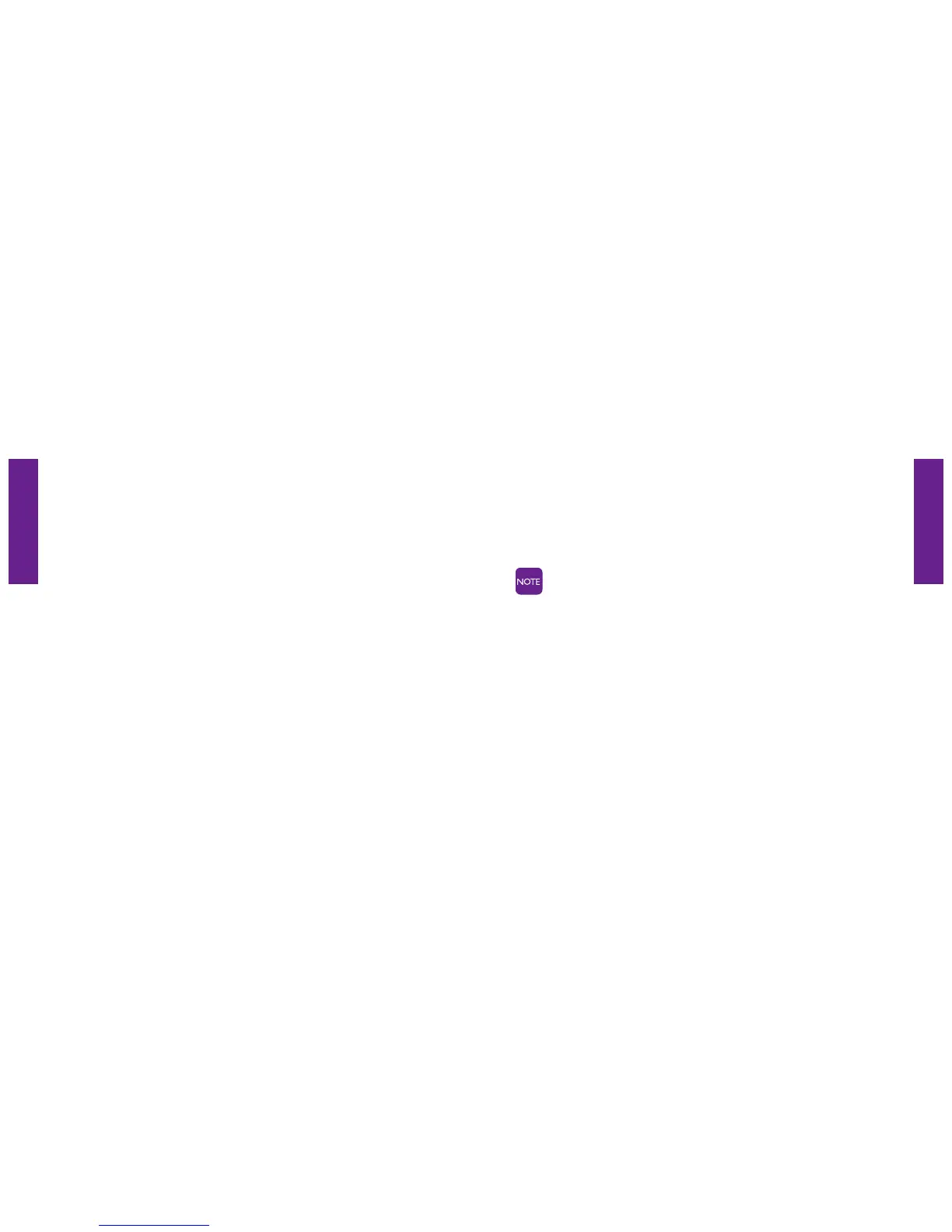Section 1
Section 1
Getting Started 2928 Getting Started
2. Call History – an easy way to review your last ten incoming, outgoing and
Please reference Section 4,
page 73 for more information.
3. Phone Info – gives you the following important points of information about your
Jitterbug.
4. Settings – the following items can be changed from within the Settings
feature.
Please reference Section 5, page 79 for more information.
5. Camera– this is where you will take photos that will be automatically stored
in My Photos. See section 9, page 121 for more information.
6. My Photos – an easy way to view, delete or send photos. See section 9, page
125 for more information.
Approximate minutes used per month shows your estimated minute
usage each month. This time resets at the beginning of your monthly
billing cycle.