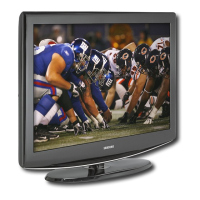7. PresstheA.orTbuttontoselect"On"or"Off",thenpresstheENTERbutton.
Themessage"Selectthetimezoneinwhichyoulive."isdisplayed.
8. Pressthe_,or• buttontohighlightthetimezoneforyourlocalarea
PresstheENTERbutton.Ifyouhavereceivedadigitalsignal,thetimewillbeset
automatically.
Ifnot,seepage48tosettheclock.
9. Themessage"Enjoyyourwatching."isdisplayed.
Whenyouhavefinished_presstheENTERbutton.
If you want to reset this feature...
t. Press the MENU button to display the menu.
Press the A or _' button to select "Setup", then press the ENTER button.
2. Press the ENTER button again_to select "Plug & Play".
3. The message "Menu language, Shop Mode, Channels and Time wilt be set."
is displayed.
Changing Channels
Usinq the Channel Buttons
t, Press the CH@ or CH® button to change channels.
>-When you press the CH® or CH(_ button, the TV changes channels in
sequence.
You wilt see all the channels that the TV has memorized. (The TV must have
memorized at least three channels). You will not see channels that were either
erased or not memorized. See page 16 to memorize channels.
°°
Usinqthe Number Buttons
t. Press the number buttons to go directly to a channel. For example, to select
channel 27, press 2, then 7. The TV will change channels when you press the
second number.
Using the "-" Button
The "-" button is used to select stations that broadcast a digital signal.
t. For example, for Channel 7-1, press 7, then -, then 1.
> HD indicates the TV is receiving a Digital High Definition signal. SD indicates
the TV is receiving a Standard Definition signal.
>- For quick channel change, press the number buttons, then press the ENTER
button.

