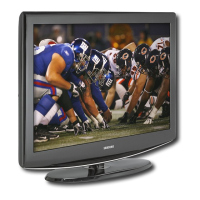Selecting the Internal Mute
Sound output from the TV speakers is muted.
1, Press the MENU button to display the menu.
Pressthe A or T button to select "Sound", then press the ENTER button.
2, Press the A or _' button to select"Internal Mute"_then press the ENTER button.
Pressthe A or _' button to select "on",then press the ENTER button.
Pressthe EXIT button to exit.
:_ When "Internal mute" is set to "On", Sound menus except 'Multi-Track Options"
and "Sound Select" (in PIP mode) cannot be adjusted.
>-The VOL®, VOL® and MUTE buttons do not operate when the "Internal Mute"
is set to On.
Internal Mute Off Speaker Output Speaker Output _: Speaker Output _: Sound Output _: Sound Output Sound Output
Adjusting the TV On/Off IVlelody Sound
A melody sound can be set to come on when the TV is powered On or Off.
1, Press the MENU button to display the menu.
Pressthe _, or T button to select "Setup", then press the ENTER button.
2, Press the A or T button to select"Melody", then pressthe ENTER button.
3, Press the A or 'V button to select "Off", "Low", "Medium" or "High', then press
the ENTER button.
, Off i Turns off the melody function.
• Low : Sets the melody volume to tow.
, Medium : Sets the melody volume to medium.
, High : Sets the melody volume to high.
Pressthe EXIT button to exit.
OB I"_--"_] Manufactured under license from DolbY Laboratorories.
a!e ITA L "Dotby!! and the doubte-D symbol are trademarks of Dolby Laboratories.

