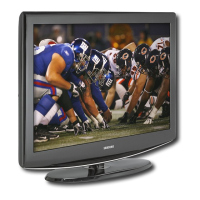Music Repeat
t. Complete Steps 1 to 3 of "Using the WtSELINK Menu". (Refer to page 65)
2. Press the 4 or _,,button to move to "Music", then press the ENTER button.
The saved file information is displayed as afolder or file.
3. Press the A or T button to select a file, then press the ENTER button.
To select all files or a file, press the INFO button to display the Music menus.
Press the ENTER button to select "Play"_"Repeat Music' or 'Deselect All".
4. Press the ENTER button to select "Repeat Music".
>- Select to repeatedly play MP3 files in the current folder.
You can select On or Off
• On: Plays back a music file or all music files repeatedly
• Off: Doesn't play back the music files repeatedly.
To exit WISELINK mode_press the WISELINK button on the remote control.

